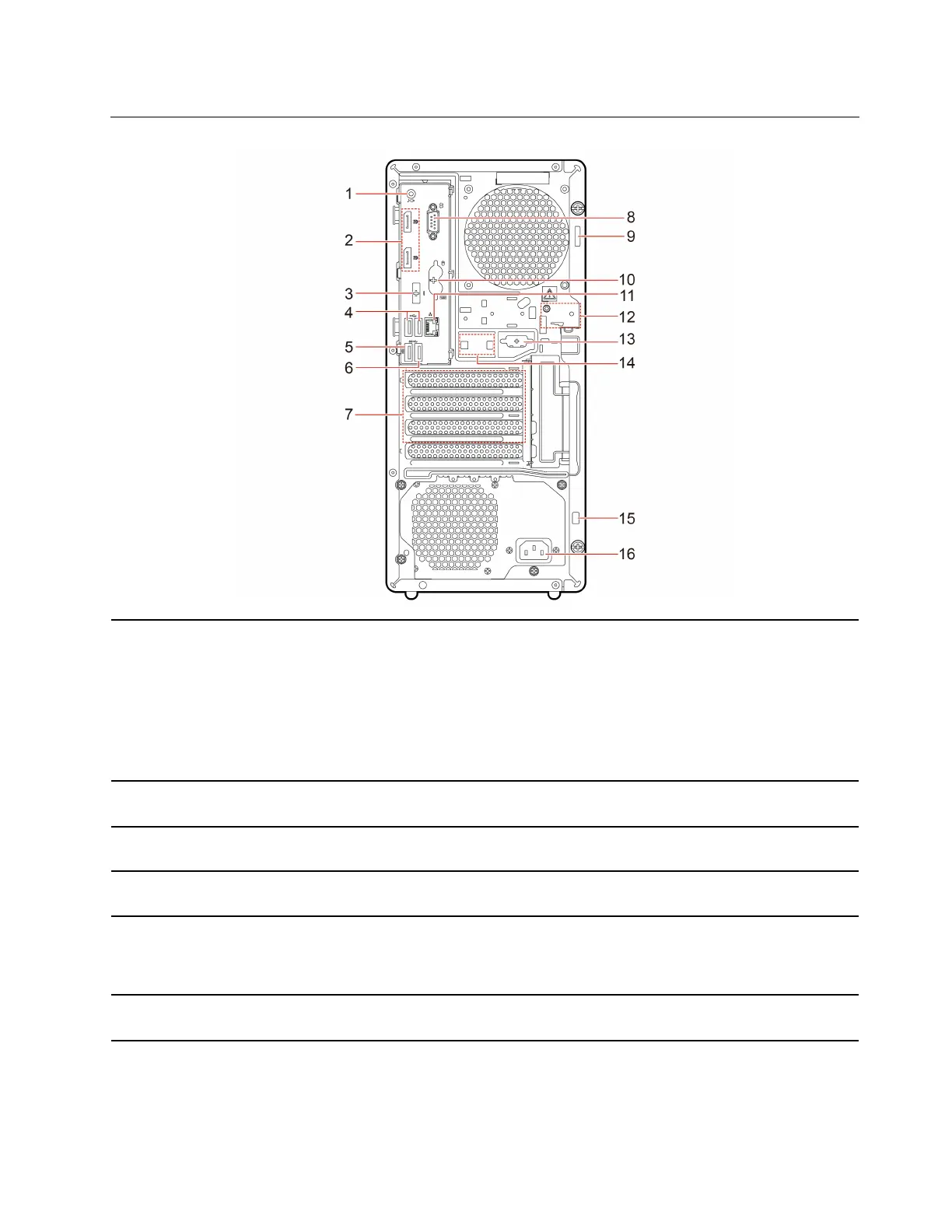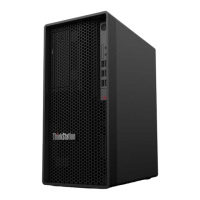Rear
1. Audio line-out connector
Send audio signals from the computer to external devices, such as powered
stereo speakers, headphones, or multimedia keyboards. To connect a stereo
system or other external recording device, connect a cable between the audio
line-in connector of the device and the audio line-out connector of the computer.
Note: If your computer has both an audio line-out connector and a headset or
headphone connector, always use the headset or headphone connector for
earphones, headphones, or a headset. The headphone connector does not
support headset microphones.
2. DisplayPort
®
out connectors
Send audio and video signals from the computer to another audio or video device,
such as a high-performance monitor.
3. Optional connector*
Depending on the computer model, the connector might be a DisplayPort out
connector, a USB-C connector, or an HDMI
™
out connector.
4. USB 2.0 connectors
Connect USB-compatible devices, such as a USB keyboard, USB mouse, USB
storage device, or USB printer.
5. USB 3.2 connector Gen 1
Connect USB-compatible devices, such as a USB keyboard, USB mouse, USB
storage device, or USB printer. This connector supports the smart power-on
feature. For more information, see “Enable or disable the smart power-on feature”
on page 27.
6. USB 3.2 connector Gen 1
Connect USB-compatible devices, such as a USB keyboard, USB mouse, USB
storage device, or USB printer.
Chapter 1. Meet your computer 3
