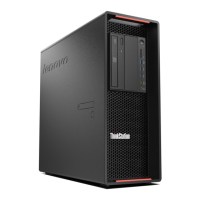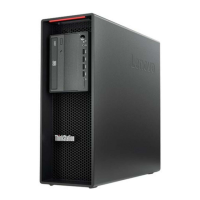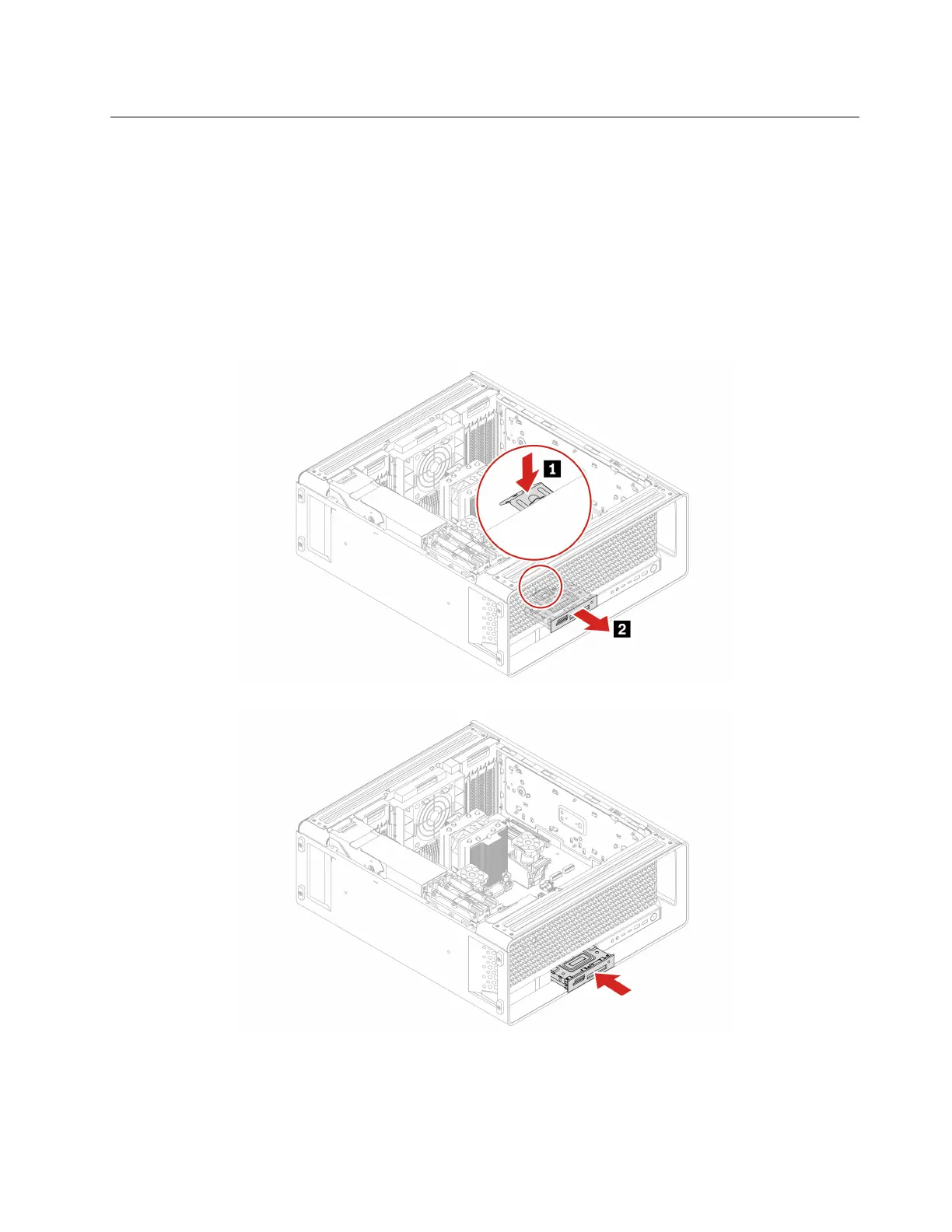 Loading...
Loading...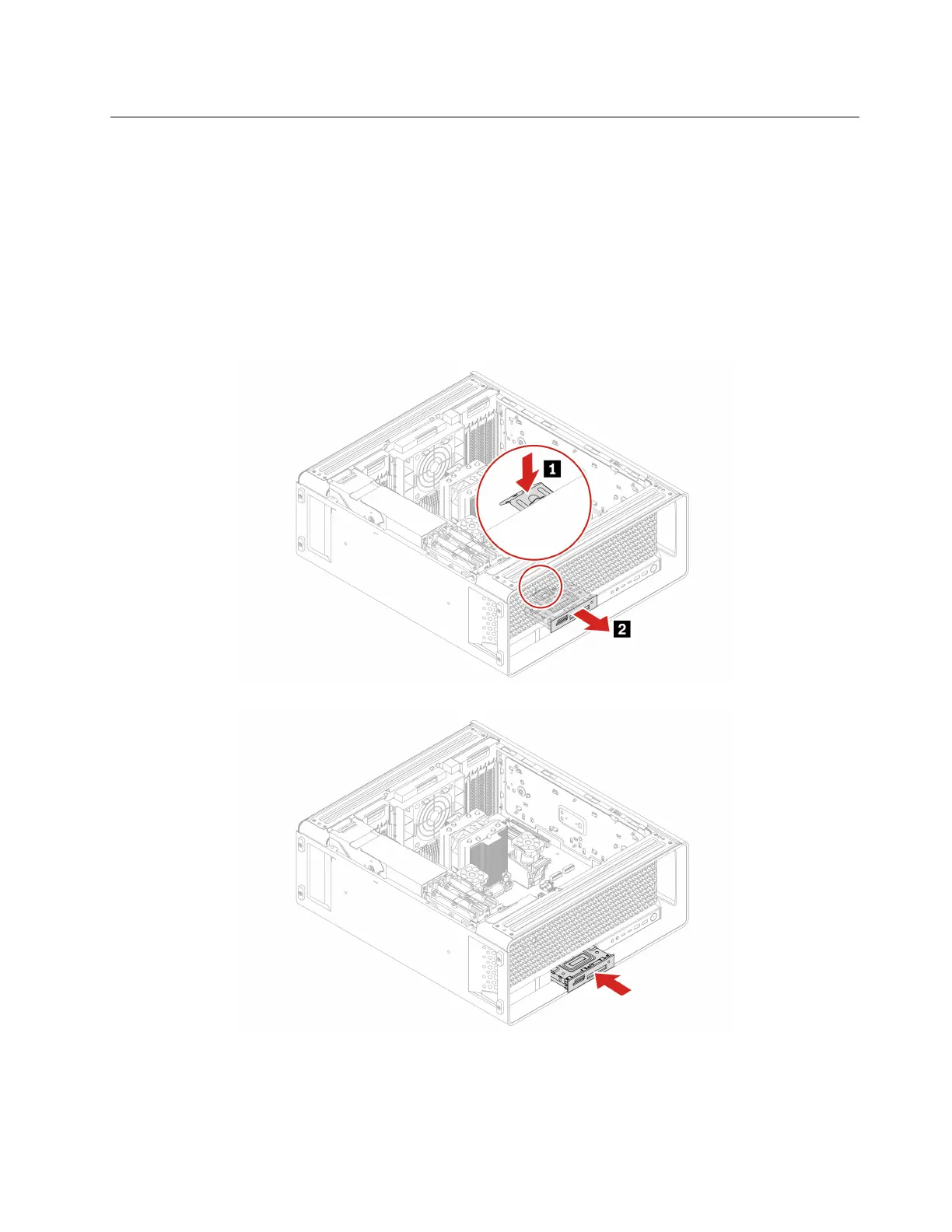
Do you have a question about the Lenovo ThinkStation P7 and is the answer not in the manual?
| Maximum RAM | Up to 2TB |
|---|---|
| Form Factor | Tower |
| Memory Slots | 8 DIMM slots |
| Graphics | NVIDIA RTX, NVIDIA Quadro, AMD Radeon Pro |
| Storage | Up to 4TB SSD |
| Storage Options | M.2 NVMe, SATA HDD/SSD |
| Operating System | Windows 11 Pro, Linux |
| Front Ports | USB 3.2 Gen 2 Type-A, USB-C, audio combo jack |
| Rear Ports | USB 3.2 Gen 2 Type-A, USB-C, Ethernet, Audio |
| Ports | Multiple USB, Ethernet, Audio, DisplayPort |
| Power Supply | 1000W |
| Dimensions | 440 mm |
| Weight | Approx. 18 kg |