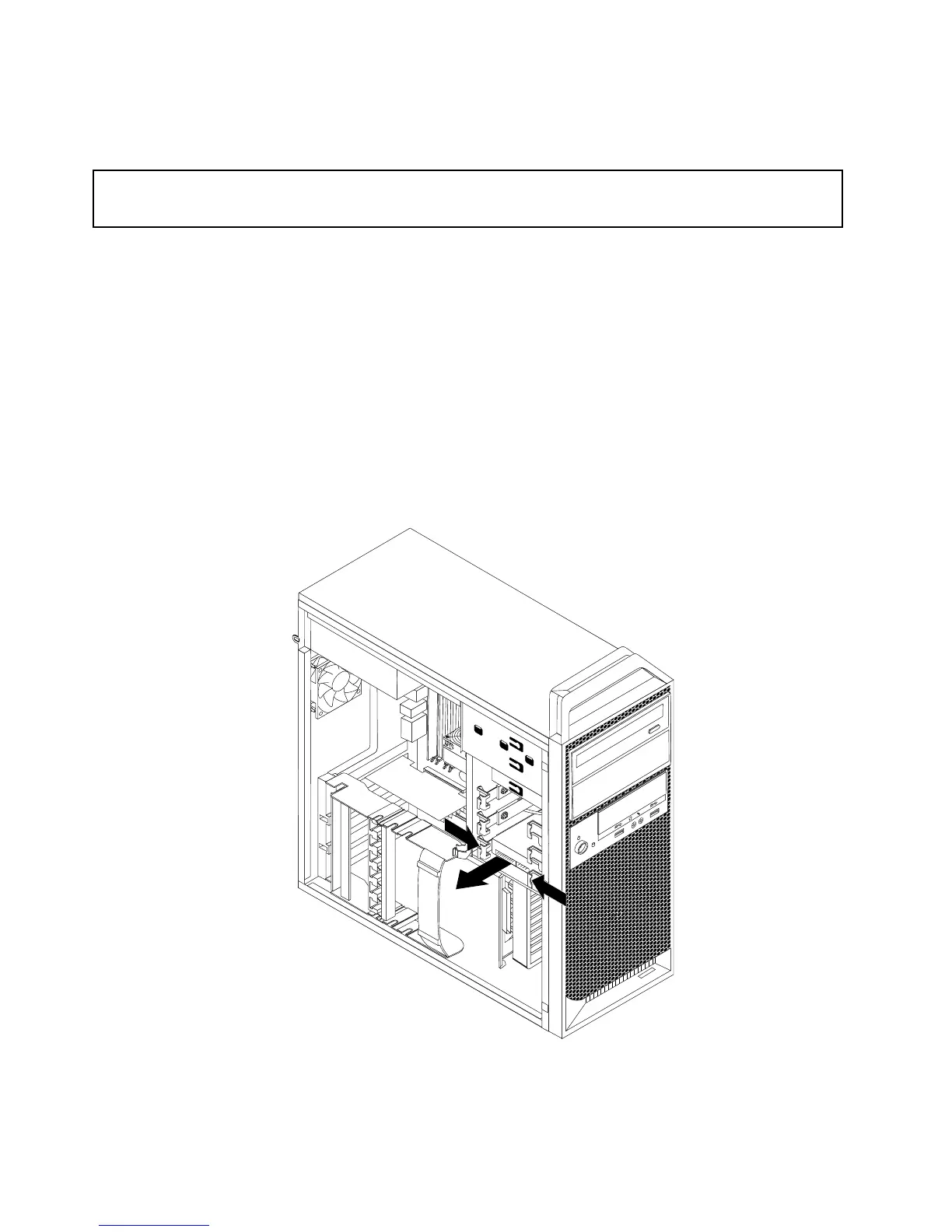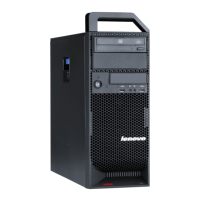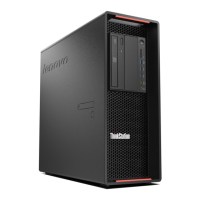•Tocompletetheinstallationorreplacement,goto“Completingthepartsreplacement”onpage65.
Installingorreplacingaharddiskdrive
Attention:
Donotopenyourcomputerorattemptanyrepairbeforereadingandunderstandingthe“Importantsafetyinformation”
onpagev.
Thissectionprovidesinstructionsonhowtoinstallorreplaceaharddiskdrive.
Note:IfyouareinstallingaSASharddiskdrive,youmustensurethattheSASharddiskdriveenablement
module(onetothreeharddiskdrives)ortheLSIMegaRAIDSASadaptercardisinstalled.
Toinstallorreplaceaharddiskdrive,dothefollowing:
1.Turnoffthecomputeranddisconnectallpowercordsfromelectricaloutlets.
2.Removethecomputercover.See“Removingthecomputercover”onpage40.
3.Locatetheharddiskdrive.See“Locatinginternaldrives”onpage14.
4.Disconnectthesignalcableandthepowercablefromtheharddiskdrive.
5.Gentlypressthetwotabsoftheharddiskdrivebrackettowardeachotherandthenpullthebracket
handleouttoremovetheharddiskdrivefromthechassis.
Figure24.Removingaharddiskdrive
6.Gentlyflexthesidesofthebrackettoremovetheharddiskdrivefromthebracket.
50ThinkStationS30UserGuide