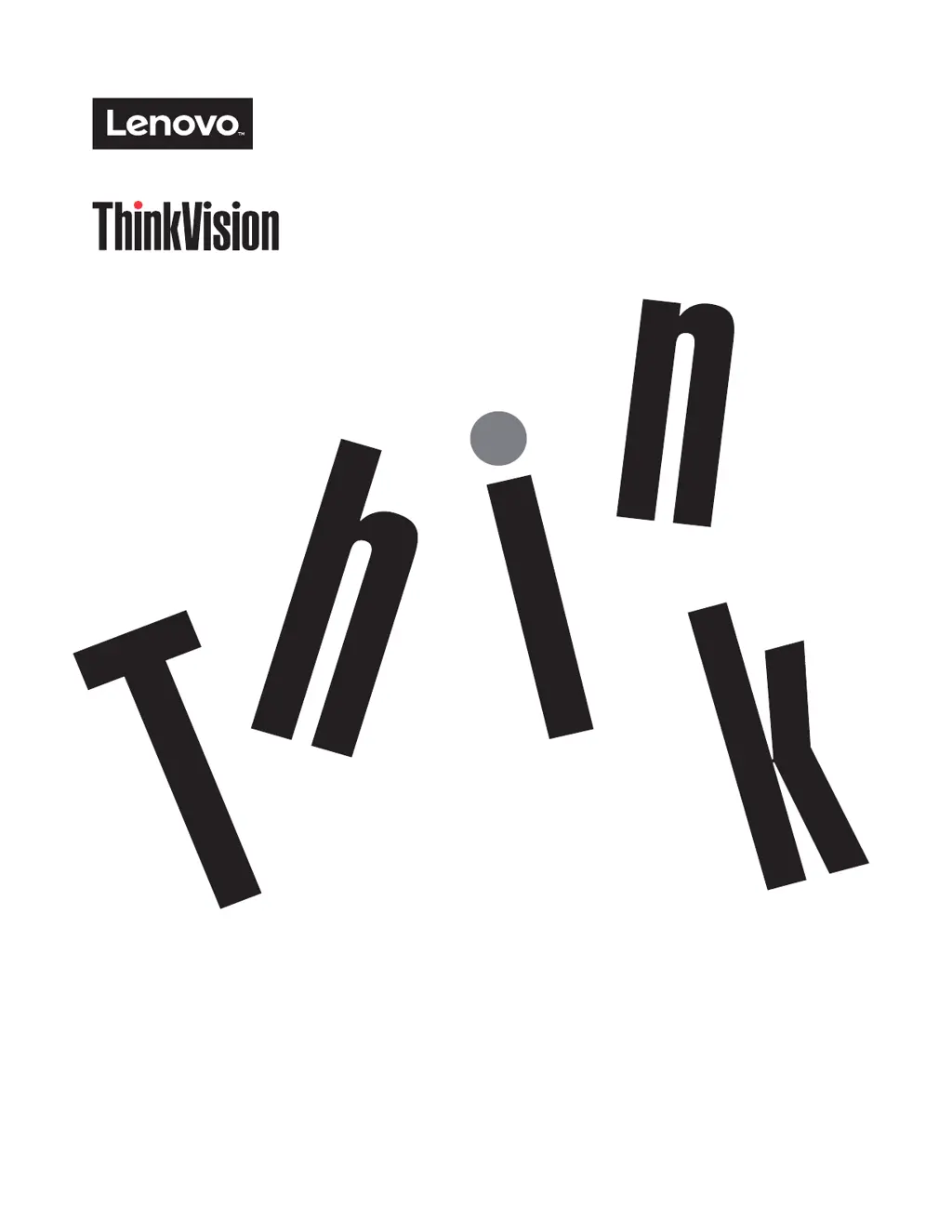What to do if my Lenovo Lcd monitor says "Out of Range"?
- AAllison BryantJul 27, 2025
If your Lenovo Lcd monitor displays the message "Out of Range" and the power indicator is flashing green, it means that your system is set to a display mode not supported by the monitor. If you've replaced an old monitor, reconnect the old one and adjust the display mode to be within the supported range of your new monitor. For Windows systems, try restarting in safe mode and selecting a supported display mode. If these steps don't resolve the issue, further assistance is needed.