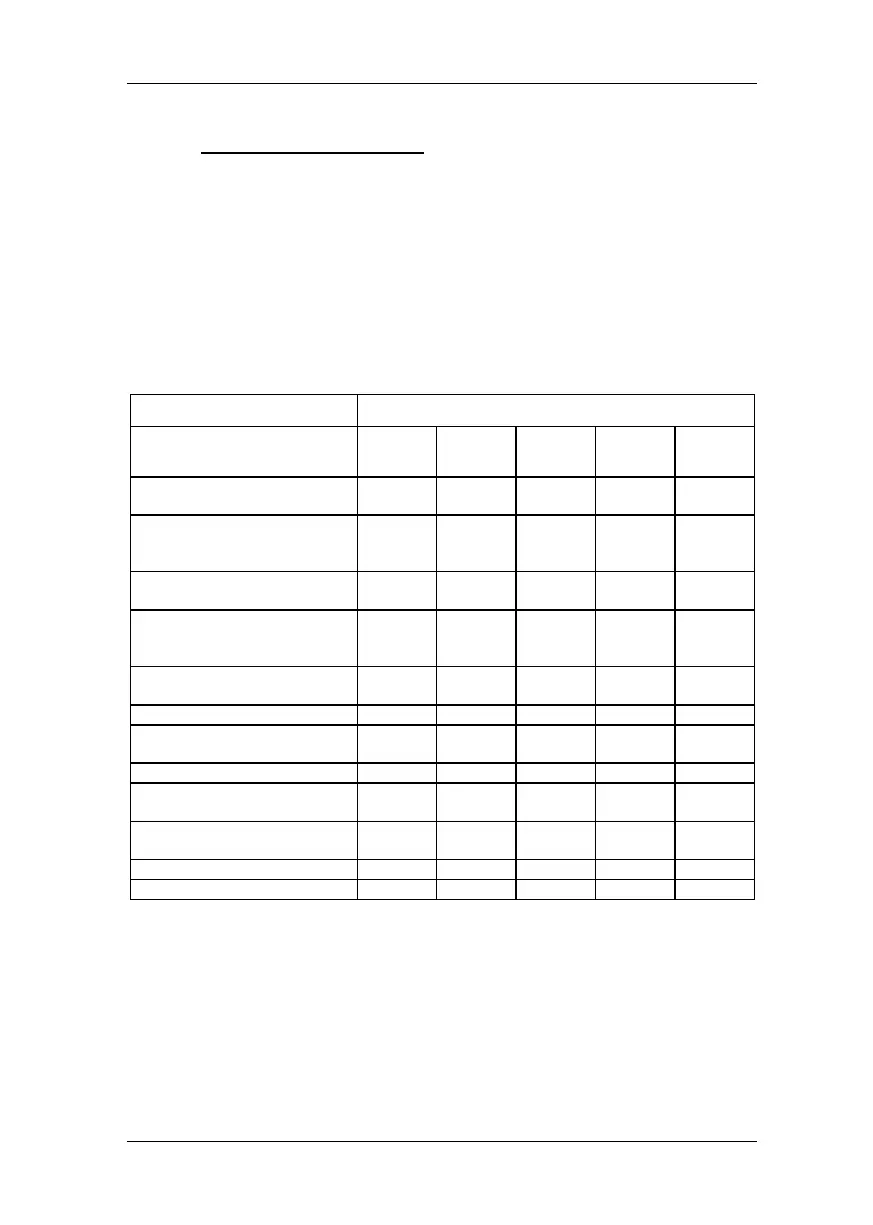78 Information LH100 V3.6
13 Technical appendix
In this appendix we have collected information for you that may be of
interest to the advanced user, or that can help you in case of
problems.
13.1 Compatibility table
The following table lists the functions that are available from a LH100
as an input device connected to XpressNET using different command
station software versions. Only the functions that are not available in
all versions are listed.
when using command station and version
select locomotive addresses
from the command station
stack
functions in locomotive
decoders
Configure locomotive decoder
functions to momentary
operation
Display and change the
speed step mode
Programming on the main
(PoM)
Programming on the
programming track
Display command station ID
13.2 Error messages on the display
The LH100 will display an error message on the display it you have
done something that was not allowed at this time. To clear the display
and either back up or resume operation, just press the