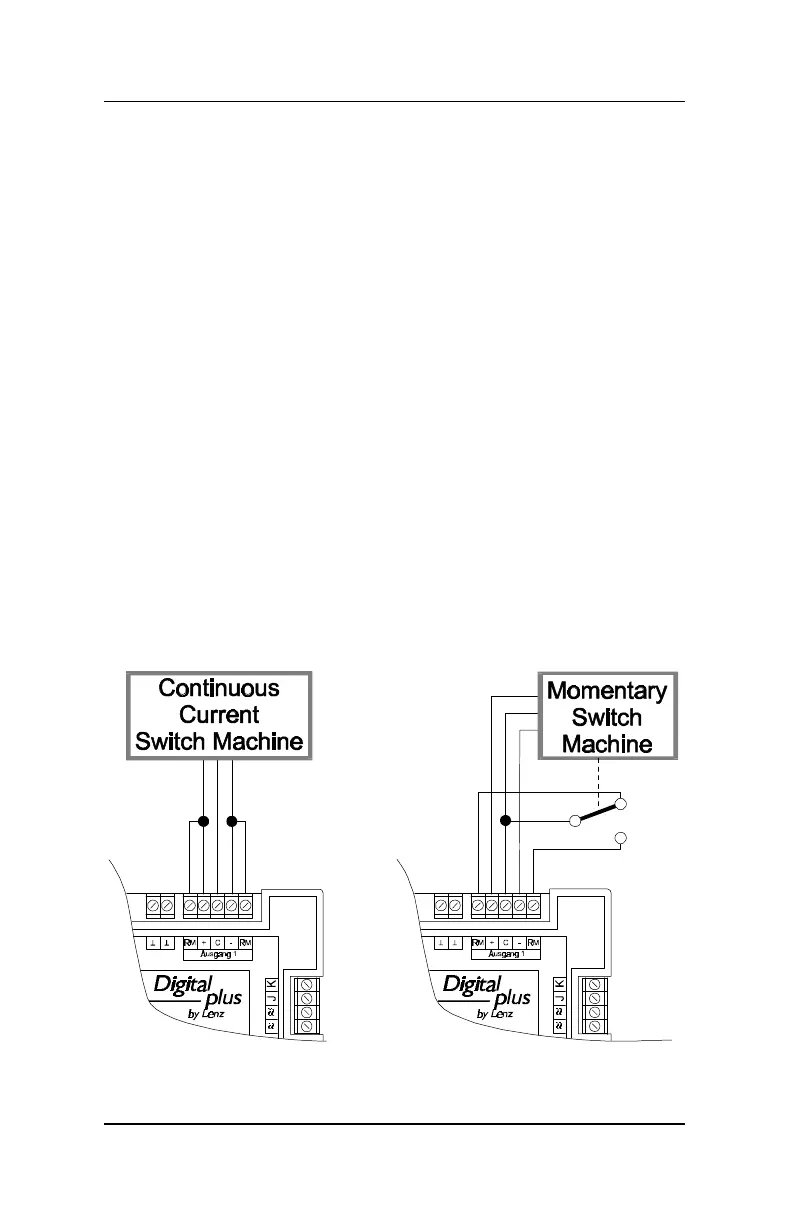Accessory Decoder LS 100/110 11
DIGITAL plus
Connecting a motorized turnout drive
To connect motorized turnout drives, you need adapter LA010
(Illustration 4 lower right). This adapter changes the polarity of
the motor connections to the required direction as needed.
By using this adaptor, you avoid complicated relay set-ups for
controlling a motorized drive.
For motorized drives program the outputs to pulse operation and
set the pulse duration such that the motor remains on until it
reaches the end of its stroke. With stall current turnout motors
the pulse duration can be set to constant on.
Information about programming settings is found in the section
“Programming the address and settings” later on in this manual.
Connecting the function devices to the feedback inputs of
LS100
If you use twin-coil turnouts with end-of-stroke disconnect, or a
stall current turnout motor then the connection to the feedback
input is very simple: Connect each terminal + and - with the RM
terminal next to it. For details, see illustration 5 on the left.
If your drive has separate feedback contacts, then connect it as
shown in illustration 5 on the right.
Illustration 5: Connecting the feedback inputs