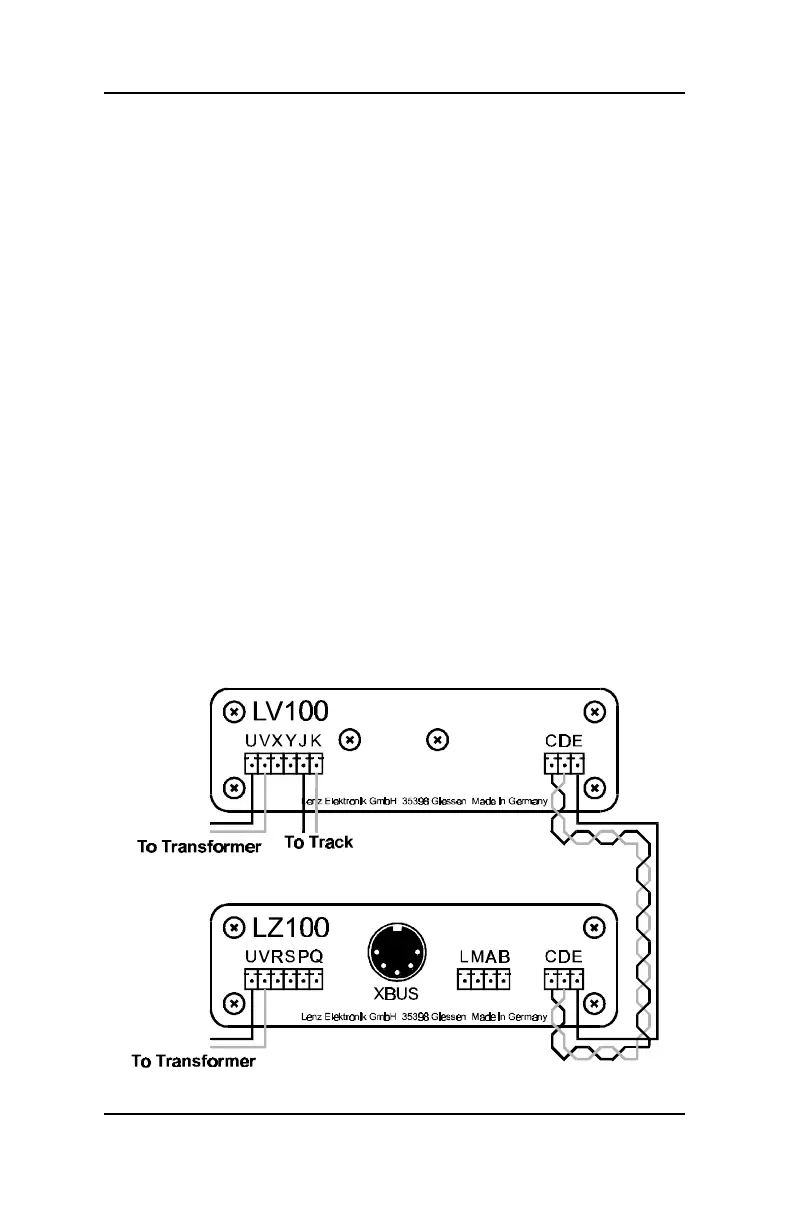2 Command Station LZ100
DIGITAL plus
Getting started
To get started with DIGITAL plus, you need:
• Command Station LZ100
• Hand Held Controller LH100
• Power Station LV100
• Locomotive equipped with a DIGITAL plus locomotive
decoder, or with another NMRA-DCC compatible locomotive
decoder (or an Arnold Digital or Märklin Digital= decoder)
• Transformer providing 16 volt AC and 50VA output
The DIGITAL plus units have removable multi-pin connectors
with screw terminals, to make connecting wires easy. Wire
Command Station LZ100 and Power Station LV100 together as
shown in Figure 1. Terminals U and V on Command Station and
Power Station are the connection points for the transformer.
Connect terminals C, D and E on the Command Station with the
corresponding terminals on the Power Station.
Terminals J and K on the Power Station are for the connection
to the track (See Figure 2 and 3).
Plug the connector of the Hand Held Controller LH100 into the
round 5-pin DIN terminal on the back of LZ100, marked “XBUS.”
Figure 1: Connecting LZ100 to Power Station LV100