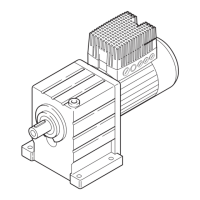What to do if Lenze DC Drives motor does not rotate because wrong parameter set is active?
- AAmy DavisSep 8, 2025
If the Lenze DC Drives motor does not rotate and the wrong parameter set is active, change to the correct parameter set via terminal.
What to do if Lenze DC Drives motor does not rotate because wrong parameter set is active?
If the Lenze DC Drives motor does not rotate and the wrong parameter set is active, change to the correct parameter set via terminal.
What to do if Lenze DC Drives motor does not rotate because no motor parameter identification executed?
If the Lenze DC Drives motor does not rotate and the operating mode C0014 = '4' or '5', but no motor parameter identification has been executed, perform motor parameter identification (C0148).
What to do if Lenze DC Drives motor does not rotate because of conflicting functions assigned to the same signal source?
If the Lenze DC Drives motor does not rotate and several mutually exclusive functions are assigned to the same signal source under C0410, correct the configuration in C0410.
What to do if Lenze DC Drives motor does not rotate because of missing jumper?
If the Lenze DC Drives motor does not rotate and you are using the internal voltage source X3/20 for function modules Standard I/O, INTERBUS, PROFIBUS-DP, or LECOM-B (RS485), ensure that the jumper between X3/7 and X3/39 is present. If it's missing, jumper the terminals.
What to do if Lenze DC Drives motor does not rotate smoothly because motor underexcited or overexcited?
If the Lenze DC Drives motor does not rotate smoothly, and the motor is either underexcited or overexcited, check the parameter settings (C0015, C0016, C0014).
What to do if Lenze DC Drives motor does not rotate smoothly because of incorrect parameters?
If the Lenze DC Drives motor does not rotate smoothly, and parameters C0084, C0087, C0088, C0089, C0090, C0091, and/or C0092 are not adapted to the motor data, perform manual adaptation or identification of motor parameters (C0148).
General safety, application as directed, transport, storage, installation, electrical connection, operation, and safety functions.
Provides detailed electrical ratings for 0.25 kW and 0.37 kW models, including current, voltage, and dimensions.
Details electrical ratings for models from 0.55 kW to 7.5 kW, including current, voltage, and dimensions.
Includes important notes on protection of persons, motor protection, mains conditions, EMC installation, and cable specifications.
Details the process of installation/commissioning, displays, functions, menu structure, and parameter changes using the keypad.
Covers setpoint source selection, analog setpoints via terminal, digital setpoints via frequency input, and setpoint summation.
Explains how to detect motor data and motor cable influences, essential for vector control.
Details setting control characteristics, setpoint selection, actual value selection, and switching off process controller functions.
Covers free configuration of analog input and output signals, and signal linkage.
Explains free configuration of digital input and output signals, and message output.
Covers I2t monitoring and temperature monitoring of the motor with PTC and earth-fault detection.
Covers saving, copying, transferring, and managing parameter sets, including restoring default settings.
Guides on detecting and analyzing failures using controller LEDs and history buffer.
Provides a table of common drive maloperations, their causes, and remedies for troubleshooting.
Lists fault messages displayed on the keypad or in the Global Drive Control software with their causes and remedies.
Explains how to eliminate causes for TRIP error messages and reset them manually or automatically.