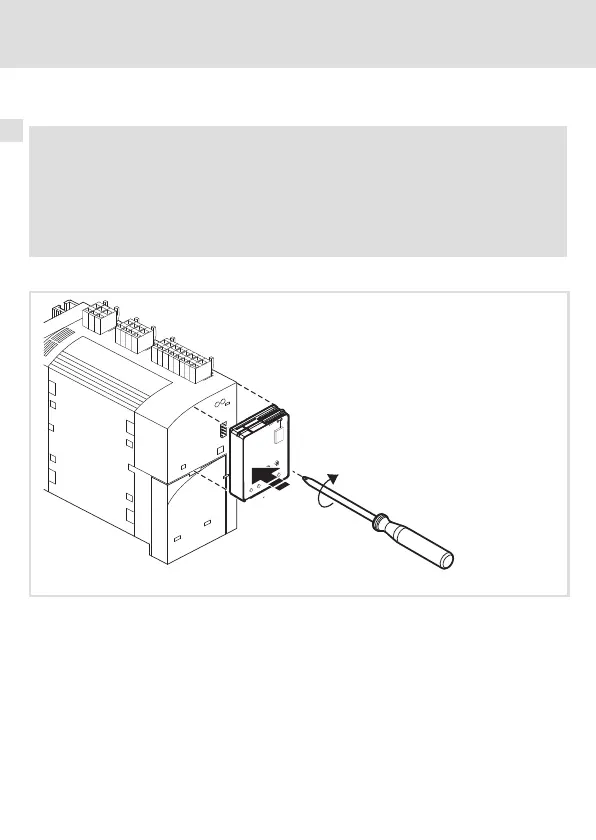3 Installation
EDKMZ2221IB DE/EN/FR 7.0
32
H1inst−Demontage_B
3 Installation
Plugging on and removing the card module
Note!
ƒ The card module may be plugged on or removed during the basic device is
operated, but not during a running data transmission, as data losses may
occur!
ƒ Always secure the card module on the basic device using the fixing screw,
as otherwise no reliable contact is ensured and data losses may occur.
Mounting
AIF
AIF
C
a
r
d
M
o
d
u
le
l
Displayis blinking
Anzeigeblinkt
E1Stop drive (T1 for 3s)
E2Check card
E3Check drive
E4Retry (T1 or T2)
E5Technology drive needed
E6Drive not supported
E7Prog. is defect
EFFormat card (T3)
E1Antrieb stoppen (T1 für 3s)
E2Karte prüfen
E3Antrieb prüfen
E4Wiederholen (T1 bzw. T2)
E5Technologieantrieb nötig
E6Antrieb nicht unterstützt
E7Prog. defekt
EFKarte formatieren (T3)
Prog.
Card> Drive
Karte> Antrieb
Prog.
0…9,A…F
Drive> Card
Antrieb> Karte
used
belegt
matched
passt
T1
T2
T3
2
2
2
1
SmartMedia-Card / Karte SD-Card / Karte
2221_004
