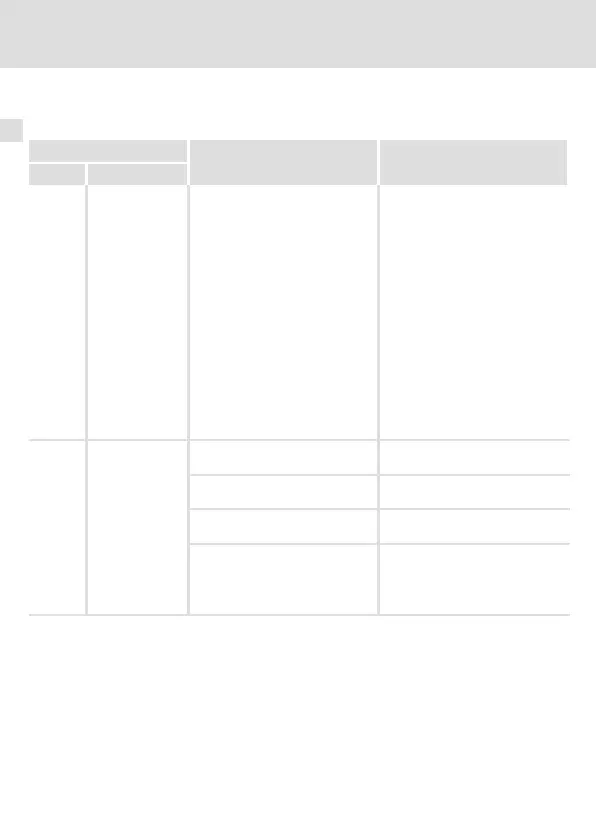5 Troubleshooting and fault elimination
EDKMZ2221IB DE/EN/FR 7.0
38
H1fehler−−−−(DUMMYSEITEVOR)−−−
5 Troubleshooting and fault elimination
In the case of a fault, the letter E (for "Error") and an error code (1...8 or F) are alternately
indicated on the 7−segment display of the card module.
Card module
Cause Remedy
Display Text
E 1
Stop drive
(T1 for 3 s)
IEC 61131 program not stopped or
controller inhibit not set
Press key T1 for at least 3 s.
l The drive stops ("PLC stop")
and the set exception
handling response (Lenze
setting: TRIP) is activated.
After 10 s (the 7−segment
display is counting down from
9 to 0 in steps of 1 s) the
controller inhibit is set.
l You can abort by pressing any
key. (The set exception
handling response remains
active.)
Note:
You cannot abort by pressing key
T1 when AIF write protection is
activated in the basic device
(C0096/1 = 2).
E 2
Check card
Memory card is missing or not
inserted correctly
Insert memory card correctly
(34).
Memory card is write protected SD card: move slide switch to
"unlock" position.
Memory card is not supported Use supported memory card
(30).
All data records on the memory
card are defective (e.g. because of
mains disconnection or pulling
out the card module during an
upload)
Delete all data records on the
memory card with the program
"Card File Handler", so that the
memory card can be written to
again afterwards.
