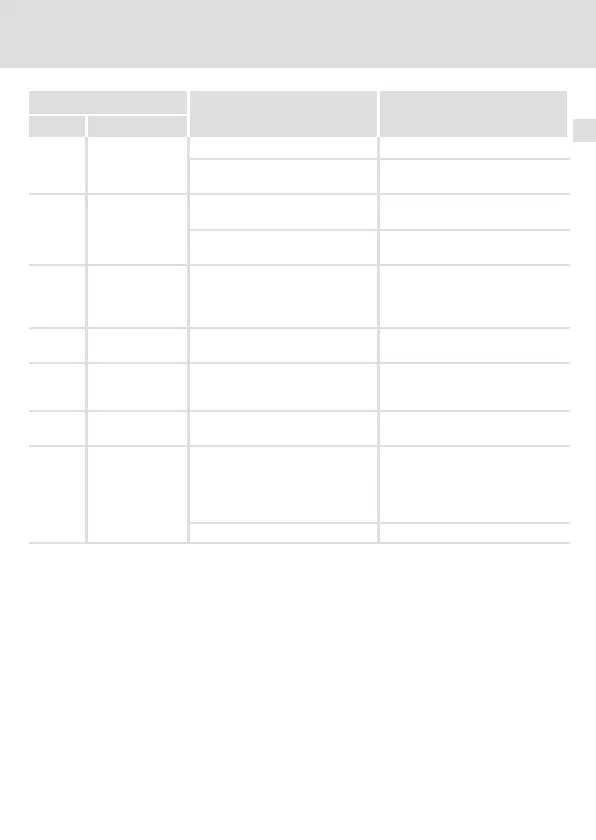Troubleshooting and fault elimination 5
EDKMZ2221IB DE/EN/FR 7.0
39
H1fehler−−−−(DUMMYSEITEVOR)−−−
RemedyCauseCard module
RemedyCause
TextDisplay
E 3
Check drive
No program in basic device. Load program into basic device.
Basic device is not ready for
operation.
Reset TRIP in basic device and − if
necessary − disconnect mains.
E 4
Repeat (T1 or T2)
AIF access protection is activated
in the basic device (C0096/1 ¹ 0)
Deactivate AIF access protection
in the basic device (C0096/1 = 0)
The data transmission has been
truncated or was faulty
Restart data transmission
E 5
Technology drive
needed
PLC program contains technology
functions which cannot be
transferred to the existing basic
device.
Servo PLC: use version "T".
ECS: use version ECSxA, ECSxS,
ECSxM, or ECSxP.
If required, contact Lenze service.
E 6
Drive not
supported
Basic device is unknown or not
supported.
Use card module with supported
basic devices only (25).
E 7
Prog. is defective Stored data of the selected
program memory location are
faulty
Choose other program memory
location
E 8
Program
incompatible
The program is incompatible to
the basic device
Press key T3 and write compatible
program on the memory card.
E F
Format card (T3)
Memory card is not formatted Press button T3 to format the
memory card.
During formatting the letter F is
indicated on the 7−segment
display.
Memory card is defective Replace memory card
