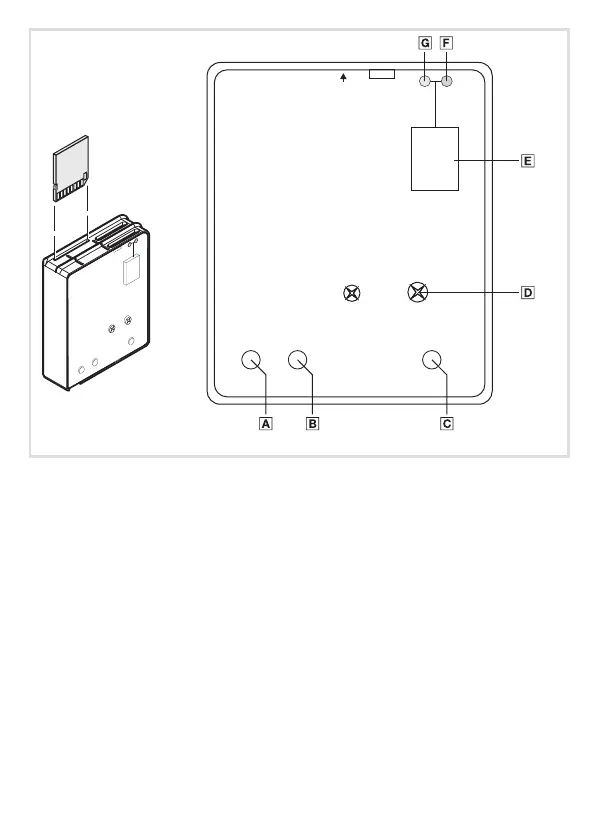EDKMZ2221IB DE/EN/FR 7.0
4
ausklappbild−EMZ2221IB_Einsatz
Card Module
l
Display is blinking
Anzeige blinkt
E1 Stop drive (T1 for 3s)
E2 Check card
E3 Check drive
E4 Retry (T1 or T2)
E5 Technology drive needed
E6 Drive not supported
E7 Prog. is defect
E8 Program incompatible
EF Format card (T3)
E1 Antrieb stoppen (T1 für 3s)
E2 Karte prüfen
E3 Antrieb prüfen
E4 Wiederholen (T1 bzw. T2)
E5 Technologieantrieb nötig
E6 Antrieb nicht unterstützt
E7 Prog. defekt
E8 Programm inkompatibel
EF Karte formatieren (T3)
8
Prog.
Card > Drive
Karte > Antrieb
Prog.
0…9, A…F
Drive > Card
Antrieb > Karte
used
belegt
matched
passt
T1
T2 T3
2221
SD-Card / Karte
Card Module
l
D
is
p
la
y is
b
lin
k
in
g
A
n
z
e
ig
e
b
lin
k
t
E
1
S
to
p
d
r
iv
e
(T
1
fo
r 3
s
)
E
2
C
h
ec
k c
a
rd
E
3
C
h
ec
k
d
r
ive
E
4
R
e
tr
y (T
1
o
r
T
2
)
E
5
Te
c
h
n
o
lo
g
y
d
rive
n
ee
d
ed
E
6
D
riv
e n
o
t
su
p
p
orted
E
7
Pr
og
.
is
d
e
fe
c
t
E
F
F
or
m
a
t c
a
rd
(T
3
)
E
1
A
n
tr
ie
b
s
to
p
p
e
n
(T
1
f
ü
r 3
s
)
E
2
K
a
rte p
rü
fe
n
E
3
A
n
t
rie
b
pr
ü
fe
n
E
4
W
ie
d
e
rh
o
len
(T
1
b
zw
.T
2
)
E
5
Te
c
h
n
o
lo
g
ie
an
trie
b
n
ö
tig
E
6
A
n
trie
b
n
ic
h
t un
te
rstü
tz
t
E
7
Pr
og
.
d
efe
kt
E
F
K
a
rte
fo
rm
a
tie
re
n
(T
3
)
Prog.
C
a
rd
>
D
riv
e
K
a
rte
>
A
n
trie
b
P
ro
g
.
0…9
,
A…F
D
riv
e
>
C
a
rd
A
n
trie
b
>
K
a
rte
u
s
e
d
b
e
le
g
t
m
a
t
ch
e
d
p
a
s
s
t
T
1
T
2
T
3
2221
S
D
-C
a
rd
/ K
a
rte
SD
2221_005
