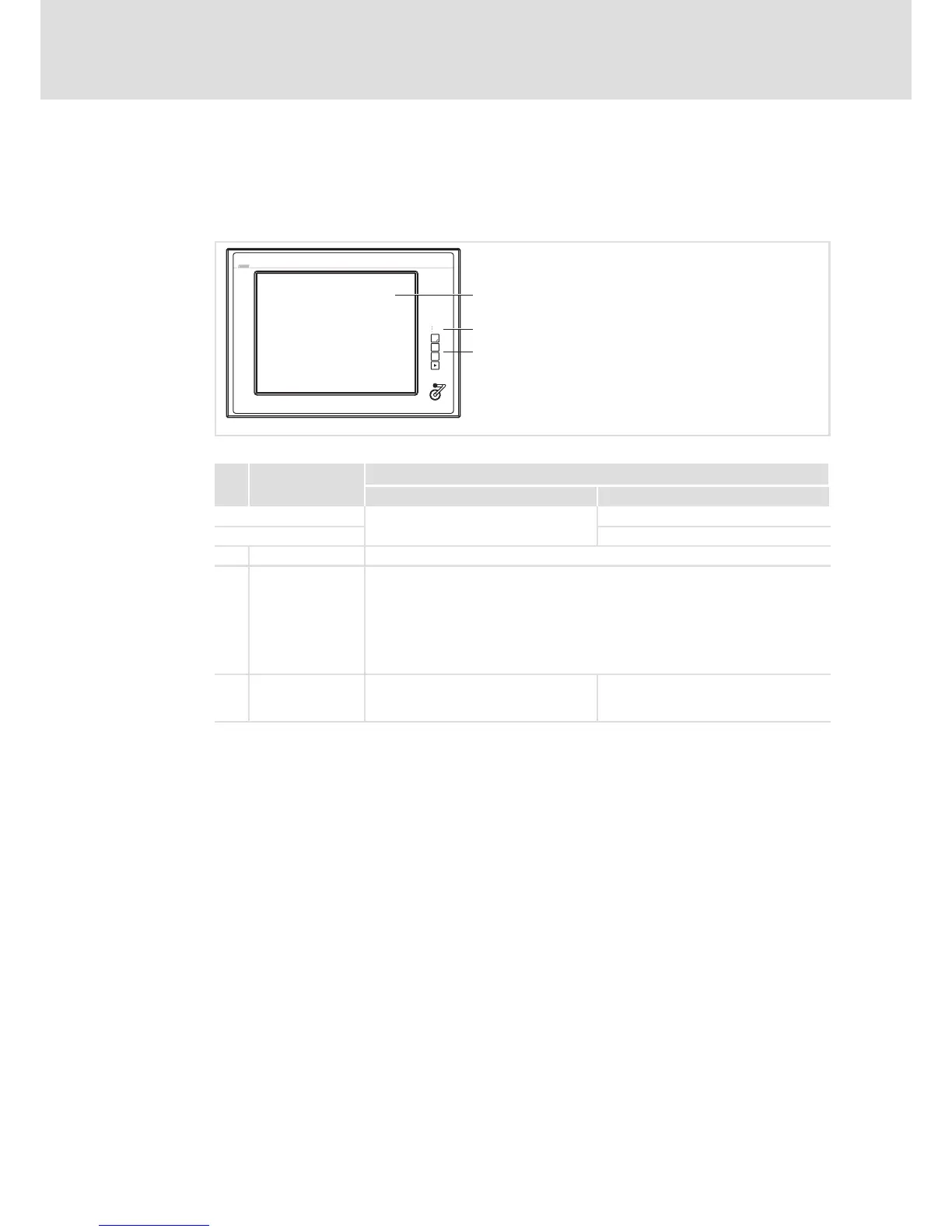Operation
Controls and displays
Monitor Panel MP 800 DVI / MP 1000 DVI / MP 1000s DVI / MP 2000 DVI /
7
33
BA_MP9000DVI DE 4.0
7.2 Controls and displays
7.2.1 Monitor Panel MP 800 DVI / MP 1000 DVI / MP 1000s DVI / MP 2000 DVI /
MP 5000 DVI / MP 9000 DVI
-
F3
Fail
Power
F1
+
F2
Status
1
2
0
CS50x0−022
Pos. Designation
Function
Standard mode Service mode
Switch on mode: Press "" for 4 s
Switch off mode: Press "" or wait for 35 s
Display Application−dependent
Status LEDs Power (green):
l Is ON when the supply voltage is present.
Fail (red):
l Is On when a power supply failure has occurred.
l Is blinking when the screen signal is missing.
Status (yellow):
l Application−dependent
Function keys F1 ... F3: Send key code for Shift−F1 ...
Shift−F3
Tool: Application−dependent
+: Increase screen brightness
−: Reduce screen brightness
