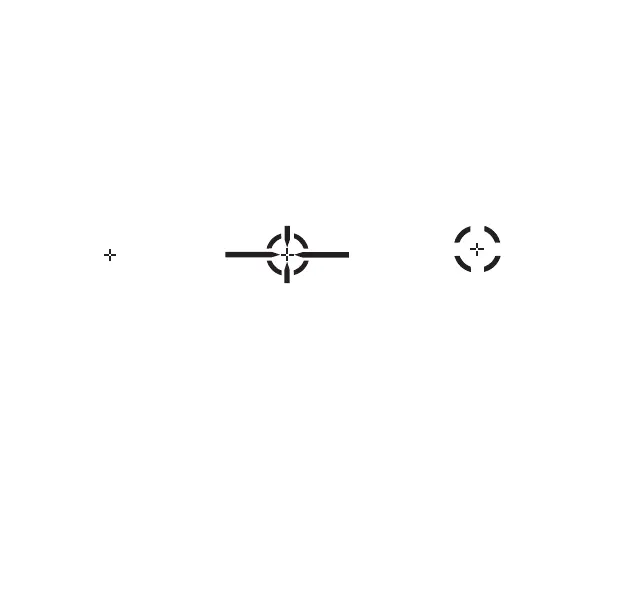24
2) Press and hold MODE for at least 2 seconds and then release
to enter the Quick Set Menu.
3) Press and release MODE repeatedly until the reticle is flashing.
4) While the reticle is flashing, press and release POWER.
5) Continue pressing and releasing POWER until the desired
reticle is flashing. Press MODE to save the changes.
AVAILABLE RETICLES
FLAG LOCK TECHNOLOGY
Flag Lock technology is always activated and will identify the pin
from the obstacles around it, like trees and bushes, and use the
information to accurately locate and lock on to the pin. When
your GX rangefinder successfully locks on to the pin, the lock
icon will illuminate, the rangefinder will beep and the display will
lock. Once locked, it is possible for the display to update if the
unit finds a closer target, but this will only occur if the obstacles
behind the flag match the same smart algorithm used to identify
the flag. Other brands leave you guessing if you’re locked on
Bracket Circle Duplex Bracket CirclePlus Point
TM
