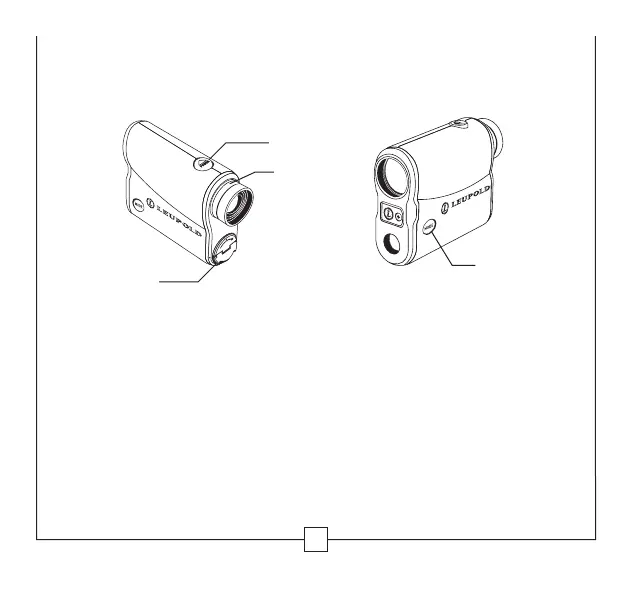10
GX-3
i
3
& GX-4
i
3
BATTERY
POWER
MODE
FOCUS
The GX-3i
3
and GX-4i
3
have two buttons: POWER and MODE. When you initially
press the POWER button, the display is activated and the unit is ready for ranging.
Press the POWER button a second time to range, or hold down the POWER button
to scan. Scanning automatically updates the display. When ranging without a steady
rest at long distances, you can easily differentiate the pin from other potential
targets behind the pin.
