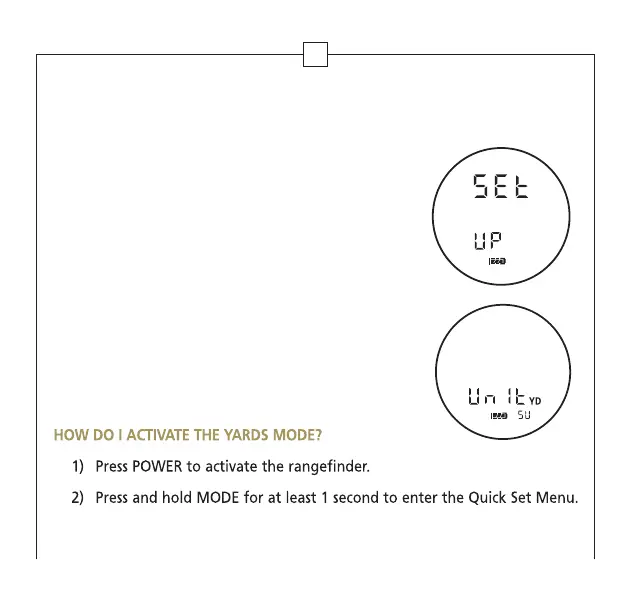19
FUNCTION 5: YARDS/METERS
This mode allows you to toggle between yards or meters for the measurement
output unit. When set to yards mode, all temperature
settings will be in Farenheit. When set to meters
mode, all temperature settings will be in Celsius. To
toggle between yards mode and meters mode, prog-
ress through the mode options until Set Up flashes
momentarily in the display. The word “Unit” will then
show steadily in the lower portion of the display,
along with a Y for yards or an M for meters. Press
and release the Power button to toggle between
yards mode and meters mode. Press MODE to save
your selection and move to the next function.
