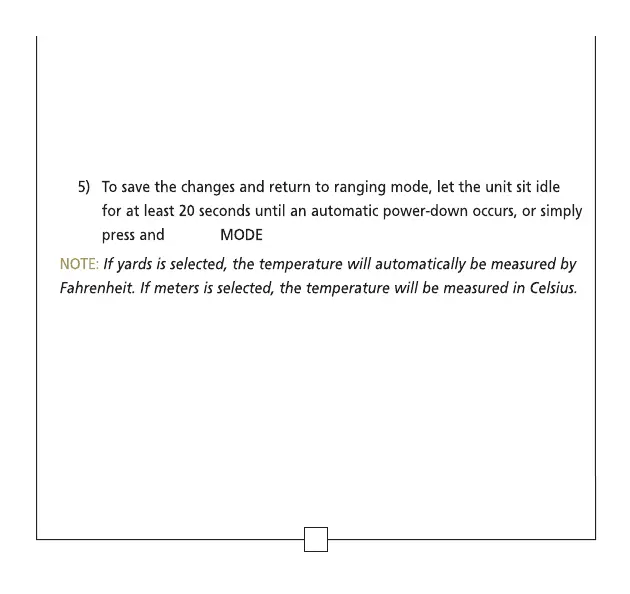20
FUNCTION 6: CLUB SELECTOR SETUP (GX-4 WITH SMART
KEY INSTALLED ONLY)
When TGR is activated, the Club Selector function recommends the proper
iron for the current distance, shot angle, environmental conditions, and
multiple other factors. This will be shown in the lower portion of the
display. When ranging an object with True Golf Range activated, the
upper display will show the TGR distance, and the lower display will show
the line-of-sight distance briefly, followed by the word “club”, followed by
release
.
3) Press and release MODE until Set Up flashes briefly in the display,
followed by the word Unit shown steadily in the lower display.
4) While the word Unit is shown in the lower display, press and release
POWER as necessary to toggle between yards and meters, which will be
shown in the lower right portion of the display.