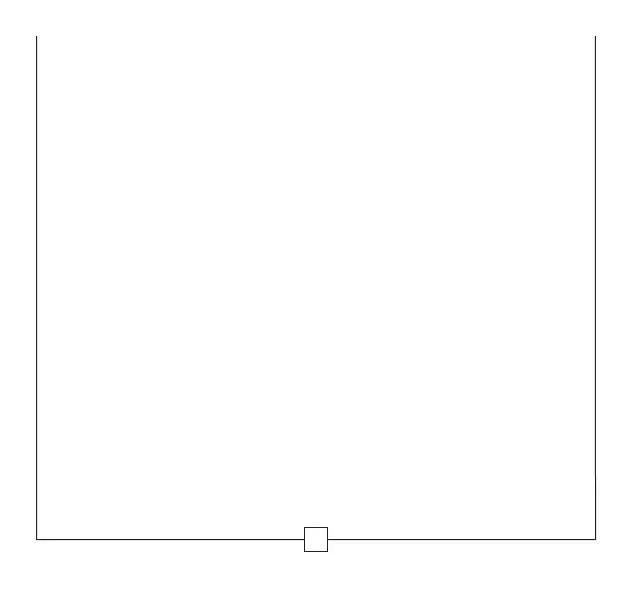26
NOTE:
Though we strongly recommend inputting the specific distances
obtained with each of the irons mentioned above, the specialized algorithms
used by the GX-4 will make logical assumptions about the remaining club(s) if
specific distances are not known for one or more of the remaining clubs.
*Reminder: You cannot input a distance value less than or equal to the previous
club. For example, if you choose 155 yards for your 8-iron, the lowest available
distance for your 6-iron will be 160 yards.
The procedure for inputting specific striking distance begins immediately after
selecting yards or meters as your desired measurement output. Follow steps
1-5 on pages 19 - 20 under the heading “How Do I Activate the Yards Mode?”,
Once you have chosen the desired measurement output, press MODE and
follow the steps below:
1) The 8-iron indicator will be shown in the upper display, and the last
saved distance will be shown in the lower display. If you wish to input a
distance other than the one shown, proceed to step 2. To save the
shown distance for your 8-iron, press MODE and skip to step 3 below.
HOW DO I INPUT THE STRIKING DISTANCE OF THE 8, 6 AND 4-IRON?
(GX-4 WITH SMART KEY INSTALLED ONLY)