27
fingerprints, water spots or tougher dirt, use a soft cotton cloth
or the cleaning end of the Leupold LensPen. A lens tissue with
lens cleaning fluid may be used for more stubborn dirt. Always
apply cleaning fluid to the cleaning cloth, never directly to the
lenses. To insert a new battery, remove the battery cover (shown
in diagram on page 8) and remove the exhausted battery. Insert
a new CR-123A battery, negative terminal first, in to the battery
compartment. Close battery cover. To focus the GX rangefinder,
turn the eyepiece left or right until crisp focus is achieved.
All GX rangefinders are waterproof.
All GX rangefinders include a lanyard and are equipped with a
lanyard attachment for added security on the course.
WARRANTY/REPAIR
The Leupold Electronics Warranty covers any defects in materials
and workmanship in the electronic components of GX, and
PinCaddie Rangefinders, and other Leupold electronic products.
This warranty lasts for two years from the date of purchase. For
complete warranty details visit leupold.com/warranty. In the event
of a need for service or repair, please contact Leupold Product
Service at: leupold.com
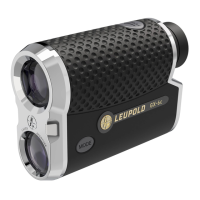
