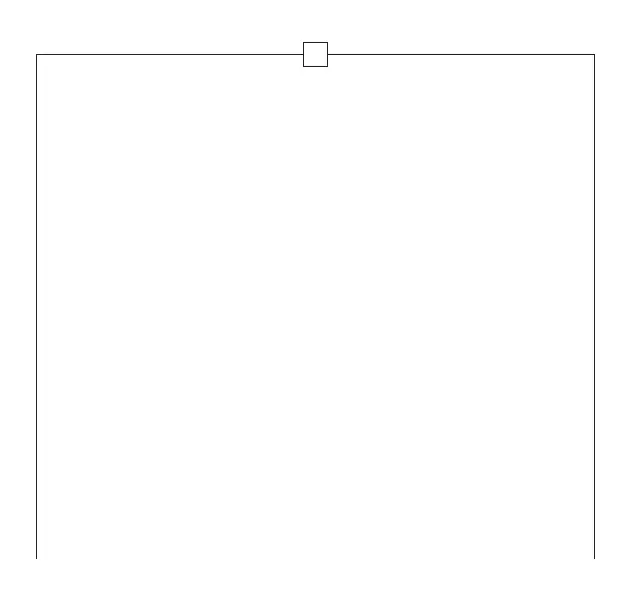11
When entering the Quick Set Menu, TGR is the first mode encountered. The
TGR icon will flash and the lower display will show whether it is on or off. Press
POWER to toggle TGR on and off. Press MODE to save your selection and move
on to the next function.
NOTE:
Turning TGR off will also disable the Club Selector and inclinometer
display; all distance readings will be line-of-sight measurements.
How do I actIvate tGR? (GX-II only)
1) Press POWER to activate the rangefinder.
2) Press and hold MODE for at least 1 second to enter the Quick Set Menu;
the TGR icon will now be flashing.
3) While the TGR icon is flashing, press and release POWER as necessary
until the TGR icon is displayed steadily and the word “ON” is displayed
in the lower portion of the display.
4) To save the changes and return to ranging mode, let the unit sit idle
for at least 20 seconds until an automatic power-down occurs, or simply
press and hold MODE for at least 1 second. To continue through the
Quick Set Menu and manipulate another feature, press and release
MODE until the appropriate icon is flashing.
