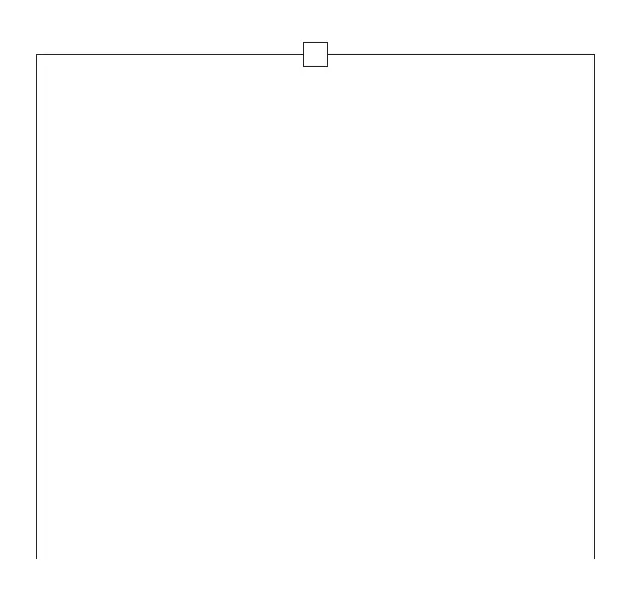13
How do I manually Input tHe cuRRent tempeRatuRe? (GX-II only)
1) Press POWER to activate the rangefinder.
2) Press and hold MODE for at least 1 second to enter the Quick Set Menu.
3) Verify that TGR is turned on; if TGR is not activated, you will not be able
to enter the current temperature. To activate TGR, see “How do I
activate TGR?” above.
4) Press and release MODE again; the last saved temperature will be
flashing in the lower portion of the display.
5) While the temperature is flashing, press and release POWER to change
the current temperature setting to match the current conditions. Each
depression of POWER will increase the temperature setting by 5 degrees
until 120 degrees F has been reached, at which time the setting will
return to 30 degrees F and begin increasing again.
6) To save the changes and return to ranging mode, let the unit sit idle
for at least 20 seconds until an automatic power-down occurs, or simply
press and hold MODE for at least 1 second. To continue through the
Quick Set Menu and manipulate another feature, press and release
MODE until the appropriate icon is flashing.
