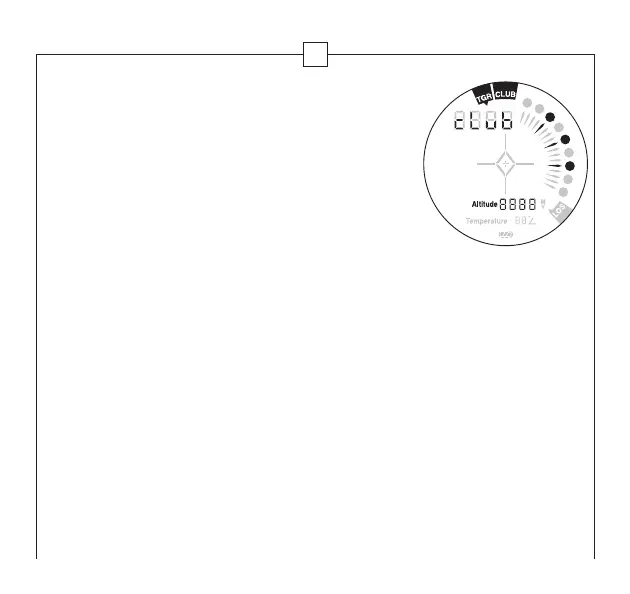23
The last saved altitude will be flashing in the bottom
portion of the display. Press POWER to begin
incrementing through the altitude settings. The
default setting is 1,000 feet. Pressing POWER will
increment through a range of 0 feet to 9999 feet in
500 foot increments. When the appropriate altitude is
displayed, press MODE to save your selection and move
to the next mode (yards/meters).
How do I actIvate tHe club SelectoR? (GX-II only)
1) Press POWER to activate the rangefinder.
2) Press and hold MODE for at least 1 second to enter the Quick Set Menu;
the TGR icon will be flashing
3) While the TGR icon is flashing, press and release POWER as necessary
until the TGR icon is displayed steadily and the word “ON” is displayed
in the lower portion of the display.
4) Press and release MODE to input the current temperature and altitude
as described above.
5) Press and release MODE again to progress to the Club Selector icon,
which will be flashing.
2
3
4
5
6
7
8
9
P