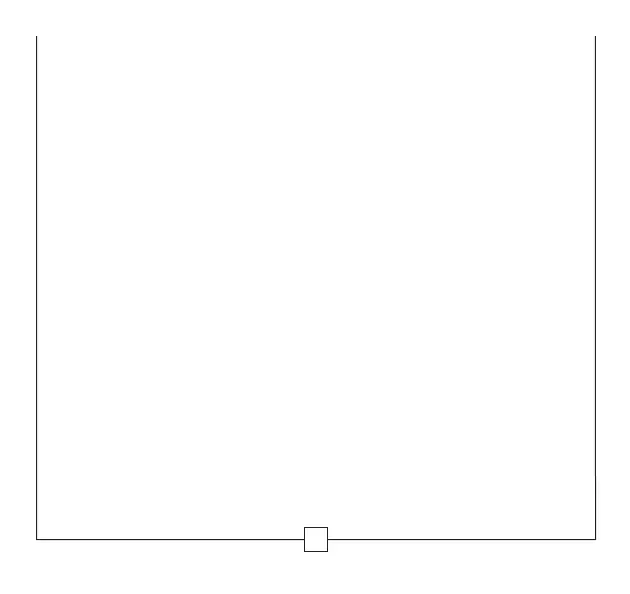24
6) While the Club Selector icon is flashing, press and release POWER as
necessary until the Club Selector icon is displayed steadily and the word
“ON” is displayed in the lower portion of the display.
7) To save the changes and return to ranging mode, let the unit sit idle
for at least 20 seconds until an automatic power-down occurs, or simply
press and hold MODE for at least 1 second. To continue through the
Quick Set Menu and manipulate another feature, press and release
MODE until the appropriate icon is flashing.
NOTE:
If this is the first time that the Club Selector feature has been used, you
must continue and input the striking distance of your 8, 6, and 4-iron, as well
as the temperature and altitude at which these distances were measured.
The input information will be saved for future use. If this is not completed,
the GX-II will use the default settings (130 yards for an 8-iron, 150 yards for
a 6-iron, and 170 yards for a 4-iron).
How do I Input tHe StRIkInG dIStance of tHe 8, 6 and 4-IRon?
(GX-II only)
NOTE:
Though we strongly recommend inputting the specific distances
obtained with each of the irons mentioned above, the specialized algorithms