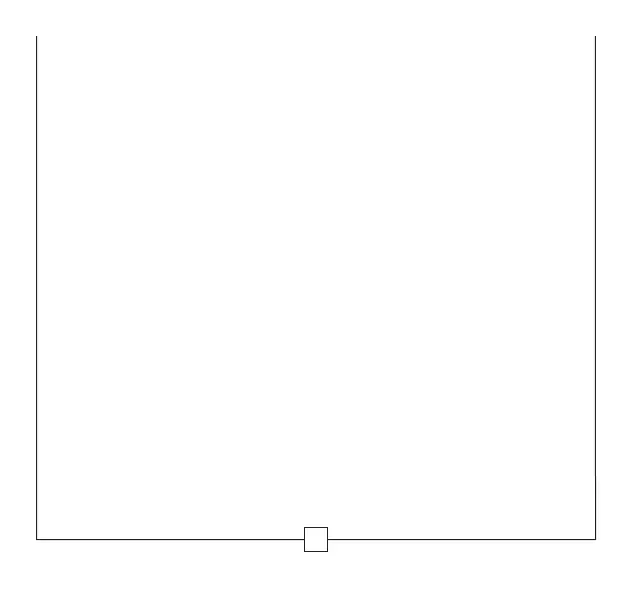28
How do I Input tHe tempeRatuRe and altItude at wHIcH tHe StRIkInG
dIStance foR eacH club waS meaSuRed? (GX-II only)
The procedure for inputting the temperature and altitude at which each
striking distance was measured begins immediately after inputting the spe-
cific club distances. Follow each of the steps above under “How Do I Activate
the Club Selector?” and “How do I input the striking distance of the 8, 6 and
4-iron?” Once the striking distances have been input, press MODE and follow
the steps below:
1) The last saved temperature will be flashing in the bottom portion of
the display and the Club Selector icon will be highlighted in the upper
numeric display. If you wish to input a temperature other than the one
shown, proceed to step 2. To save the shown temperature, press MODE
and skip to step 3 below.
2) Press POWER to begin incrementing through the temperature settings.
The default setting is 75 degrees F. Pressing POWER will increment
through a range of 30 degrees to 120 degrees F in 5 degree increments.
When the appropriate temperature is displayed, press MODE to save
your selection and move on to the altitude input.
