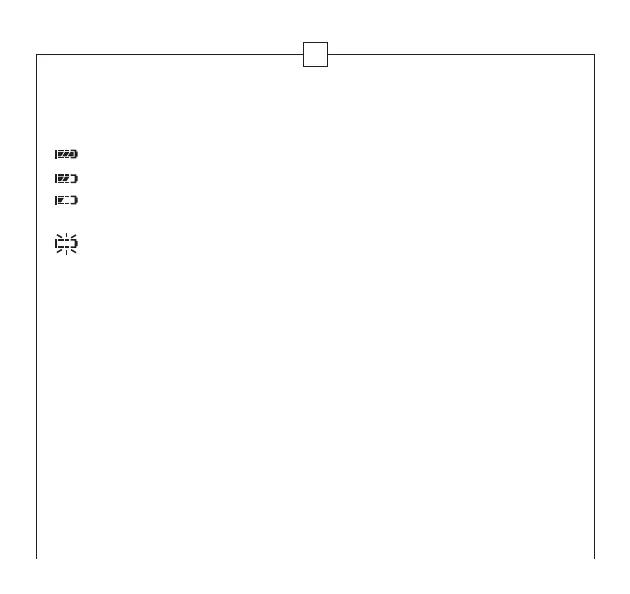5
BATTERY POWER STATUS INDICATOR
To determine your battery’s power level, look for the following indicators:
FULL – A full battery bar indicates your battery is at or near peak capacity.
HALF – A half-full bar indicates your battery has reached half-capacity.
LOW – If the battery bar is empty, yet there is still data displayed above the bar, the
battery is nearing the end of its life and should be replaced.
NO POWER – If the battery bar is empty, and there is no data displayed above the
bar, your battery is dead and you must replace it. The battery status bar will flash
and the unit will shut down when no power remains.
MEASURING DISTANCE WITH THE RX-600 / 750
Measurement of distance with the RX-600 / 750 is a very simple operation:
View the object of interest through the monocular.1.
Depress the POWER button to power up the unit.2.
Align the reticle over the object being viewed.3.
Depress the POWER button again – this will cause the laser to activate.4.
Read the distance as shown in the image field.5.
