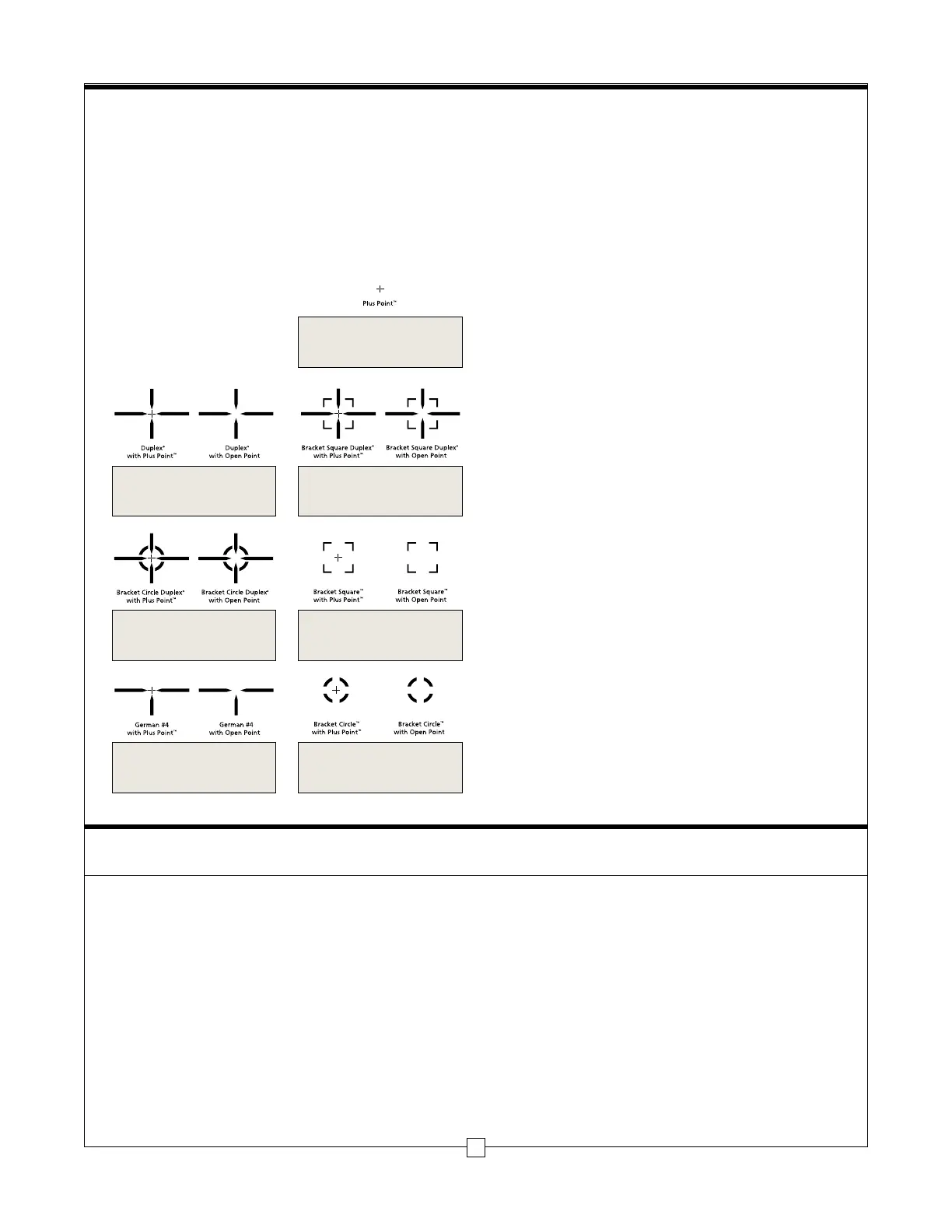Cleaning/Maintenance
Blow away dust or debris on lenses, or use a soft lens brush (such
as the one found on the Leupold LensPen). To remove fingerprints,
water spots or tougher dirt, use a soft cotton cloth or the cleaning
end of the Leupold LensPen. A lens tissue with lens cleaning fluid
may be used for more stubborn dirt. Always apply cleaning fluid
to the cleaning cloth, never directly to the lens.
To insert a new battery, remove battery cover (shown in diagram
on page 2) and remove exhausted battery. Insert new CR-2
battery, negative terminal first, into the battery compartment.
Close battery cover.
To focus the digital laser rangefinder, turn the eyepiece left
or right (you will feel and hear the clicking of the diopter,
indicating a change to the focus has been made) until crisp
display focus is achieved.
RX-I and RX-II models are weatherproof. RX-III, RX-IV, and RX-IV
Boone and Crockett models are waterproof.
All models include a lanyard and are equipped with a lanyard
attachment for added security in the field. All models are also
supplied with a small instructional supplement in the inside
pocket of the included case.
7
Duplex
®
: Familiar reticle to shooters from
riflescopes; draws eye to the center, easy to
see, does not cover the target in the center
where aiming is most critical.
FUNCTION 16: MATCH 13
™
RETICLE SYSTEM
™
By selecting this mode, any one of 13 preloaded reticles (RX-IV
Boone and Crockett
™
models are limited to 3 reticles: Crosshair,
Plus Point
™
, and Boone and Crockett) can be chosen as the primary
aiming point for the RX digital laser rangefinder. To select a reticle,
press MODE repeatedly until you approach the end of the Quick
Set Rotary Menu (just after ballistics group C). Each successive time
MODE
is pressed will change the reticle style. Press SET to select a
reticle. The reticle choices are as follows:
Bracket Square Duplex
®
: Brackets an elk torso
at 40 yards or a deer torso at 30 yards. Provides
easy aiming on 3D targets and game for archers.
Duplex provides bold contrast for low light.
Plus Point
TM
: Ideal for varmints and other
small targets. Small open center avoids
coverage of very small or distant targets.
Bracket Circle Duplex
®
: Provides bolder aiming
for low-light/low-contrast situations. Brackets
small game and 3D targets at 40 yards. Brackets
a deer at 50 yards. Excellent for muzzleloaders.
Bracket Square
TM
: Brackets an elk torso at 40
yards or a deer torso at 30 yards. Provides easy
aiming on 3D targets and game for archers.
German #4: A favorite of European hunters.
Provides bold aiming and is free from
obstructions in the upper half of the field of view.
Bracket Circle
TM
: Brackets small game 3D
targets and game at 40 yards. Brackets a deer at
50 yards. Great choice for muzzleloaders. Open
compass points draw the eye to the center.
FUNCTION 17: CALIBRATING THE COMPASS
The RX models that feature the Compass Mode let you instantly
determine the direction to, as well as the distance from, an object
or animal. Before using the compass for the first time, or for the
first time in a new geographic location, you must first calibrate it.
1. Press MODE
and progress through the entire Quick Set Rotary
Menu to the reticle options.
2. Select your reticle setting, press the SET
button once, and
“CAL” will display and flash.
3. Press the SET
button again and “CAL” will stop flashing and
remain steadily displayed.
4. Smoothly rotate the RX a full 360 degrees within 24 seconds.
5. Press the SET
button after the calibration is completed, or the
calibration will be completed automatically after 24 seconds.
6. The calibration of the compass is now complete.
See Function 12 on page 4 for instructions on setting declination angle.
OTHER USEFUL FEATURES
Clear Field
™
Function: This allows you to clear the icons for modes,
units, etc., without deactivating the modes.
To toggle Clear Field on and off – hold the POWER button, then
press the MODE button.
Display Illumination: Hold down the SET button to provide sharp
display contrast for optimum readability in low-light situations.
RX-III, RX-IV, and RX-IV Boone and Crockett only – hold down
the SET button.
