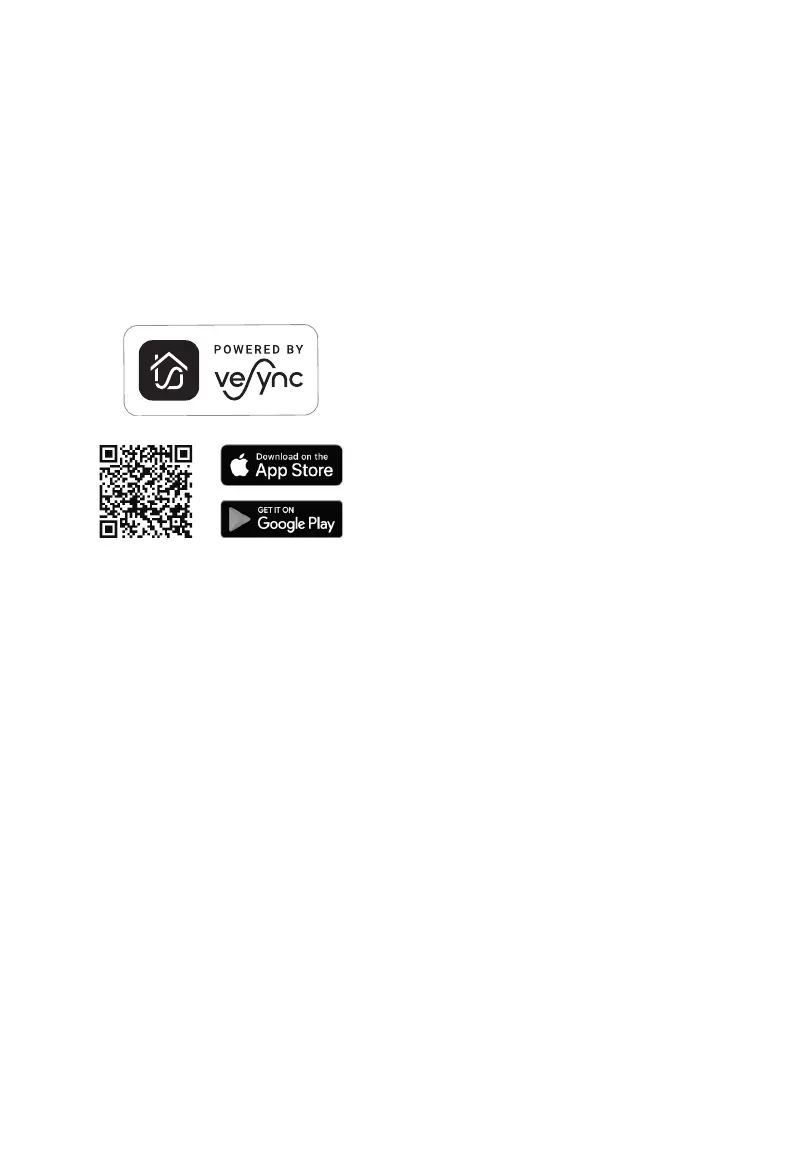7
You can use the VeSync app to connect
your smart air purifier to Amazon Alexa or
Google Assistant™. Please follow the in-app
instructions to set up your voice assistant.
Note: You must create your own VeSync
account to access voice assistants.
VESYNC APP SETUP
CONNECT WITH
AMAZON ALEXA OR
GOOGLE ASSISTANT™
1. To download the VeSync app, scan
the QR code or search “VeSync” in the
Apple App Store® or Google Play Store.
2. Open the VeSync app. Log In or
Sign Up.
3. Follow the in-app instructions to set up
your smart air purifier.
Note:
• To disconnect Wi-Fi, press and hold the
On/O button for 15 seconds until the
Wi-Fi indicator turns o. This will restore
the smart air purifier’s default settings
and disconnect it from the VeSync app.
• To reconnect, please follow the
instructions in the VeSync app for
adding a device.
