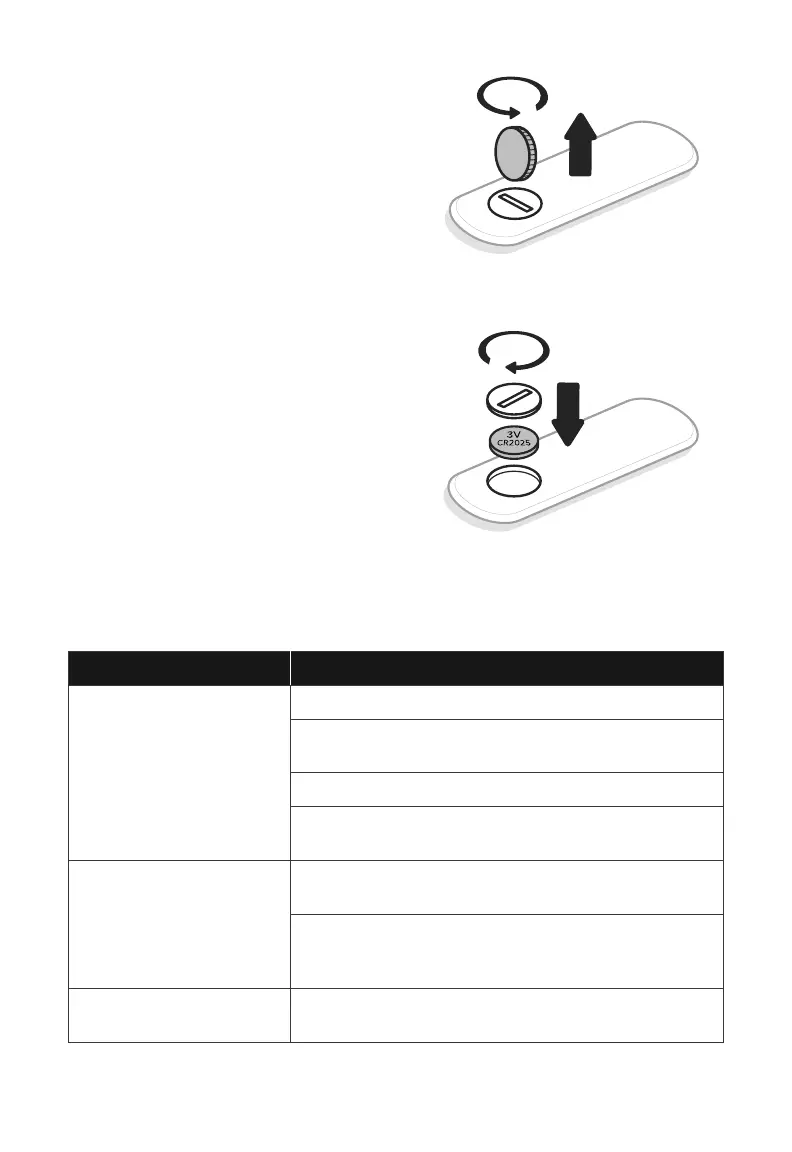11
Replacing the Remote Control
Battery
If not using the tower fan for an extended
period of time, cover the tower fan and
store in a cool, dry place to avoid moisture
damage.
Storage
Figure 3.2
Figure 3.3
1. Insert a coin/button battery into the slot
and rotate counterclockwise to remove
the battery compartment. [Figure 3.2]
2. Remove the old battery.
3. Replace with a new 3V CR2025 battery.
Make sure the polarities match.
[Figure 3.3]
4. Replace the battery compartment.
Problem Possible Solution
Tower fan will not turn on or
respond to button controls.
Plug in the tower fan.
Check to see if the power cord is damaged. If so, stop using
the tower fan and contact Customer Support (see page 15).
Plug the tower fan into a dierent outlet.
Tower fan may be malfunctioning. Contact Customer Support
(see page 15).
Tower fan makes an unusual
noise while the fan is on.
Make sure the tower fan is operating on a hard, flat, level
surface.
Tower fan may be damaged, or a foreign object may be
inside. Stop using the tower fan and contact Customer
Support (see page 15). Do not try to repair the tower fan.
Tower fan randomly turns o. Tower fan is malfunctioning. Stop using the tower fan and
contact Customer Support (see page 15).
TROUBLESHOOTING
If your problem is not listed, please contact Customer Support (see page 15).