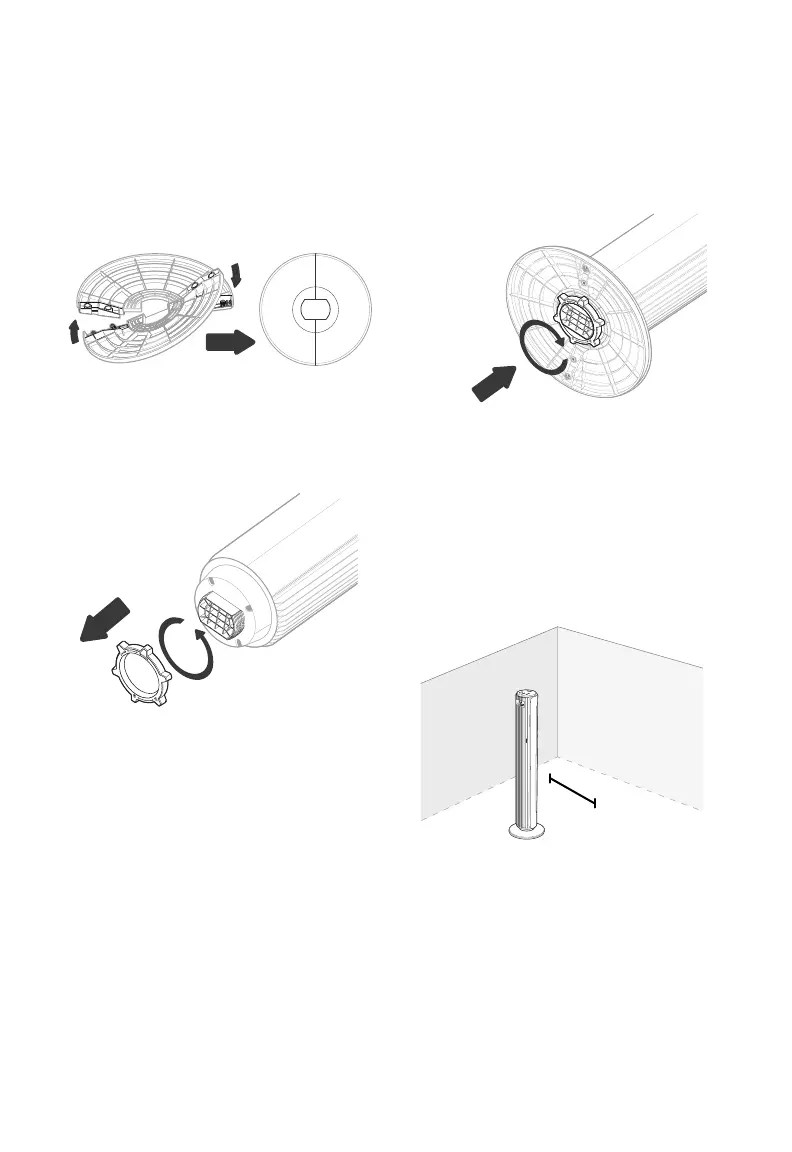7
WARNING: Do not use the fan before finishing assembly.
GETTING STARTED
1. Remove all packaging.
2. Snap the two pieces of the base
together. [Figure 1.1]
Figure 1.1
Figure 1.2
Figure 1.3
3. Unscrew the plastic nut from underneath
the tower fan. [Figure 1.2]
4. Secure the base to the tower fan with the
plastic nut. [Figure 1.3]
5. Place the tower fan on a flat, stable
surface such as the floor.
6. When using the tower fan, allow at least
15 inches / 38 cm of clearance from the
front of the tower fan. Keep away from
anything that would block air flow, such
as curtains. [Figure 1.4]
Figure 1.4
15 in /
38 cm
