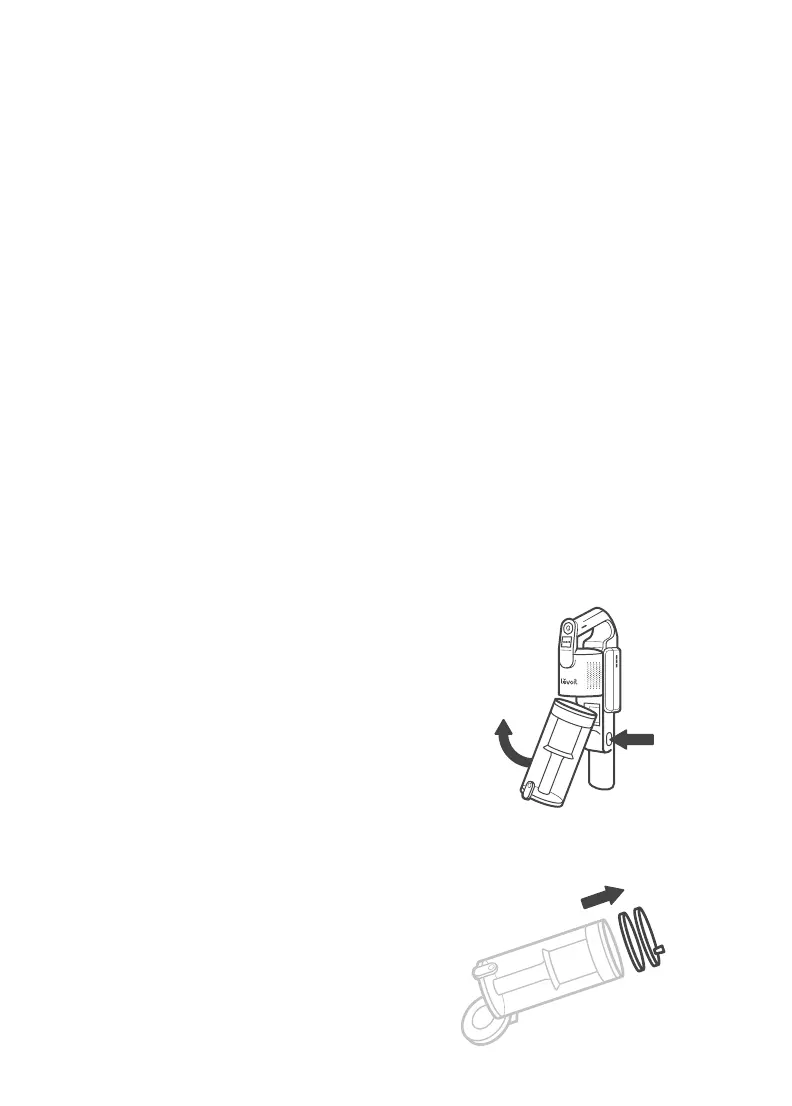12
CLEANING (CONT.)
To maintain the performance of your filters, they
should be routinely washed and replaced.
• If you notice decreased suction power,
or the filter is visibly dirty, clean the filter
immediately.
• The pre-motor filters (sponge and
knitted cotton) should be washed at
least once a month and replaced every
3 months.
• The post-motor filter (high-eciency
paper) should be washed at least once
a year.
• Do not put filters in a dishwasher,
washing machine, tumble dryer, oven,
or microwave, or place near an open
flame.
• Never operate the vacuum without the
dust bin or filters properly installed.
• Frequent use may require cleaning the
filters more often. Cleaning the filters
regularly helps maintain your vacuum’s
cleaning performance.
• You may need to replace the filters
more frequently depending on your use
and environment.
• If the surrounding humidity is high,
please allow the filters to air-dry for a
longer period of time before reinstalling
them back into the vacuum.
To maintain the performance of your filters, they
should be routinely washed and replaced.
1. Press the Dust Bin Release Button to
remove the dust bin. [Figure 3.3]
2. Remove the two pre-motor filters
(sponge and knitted cotton).
[Figure 3.4]
3. Clean the pre-motor filters with water.
Allow the filters to air-dry completely
under the sun or in a dry, ventilated
place before reinstallation.
4. Replace the sponge pre-motor filter,
followed by the cotton pre-motor filter.
Cleaning the Pre-Motor &
Post-Motor Filters
Pre-Motor Filters
Figure 3.4
Figure 3.3
Replacement Filters:
• To maintain the performance of your
vacuum, only use ocial Levoit filters.
For more information, contact Customer
Support (see page 19).
Note: Make sure the cotton pre-motor filter
has the ribbon-handle side facing outward
when you insert the filter.
5. Place the dust bin back onto the
vacuum body.
