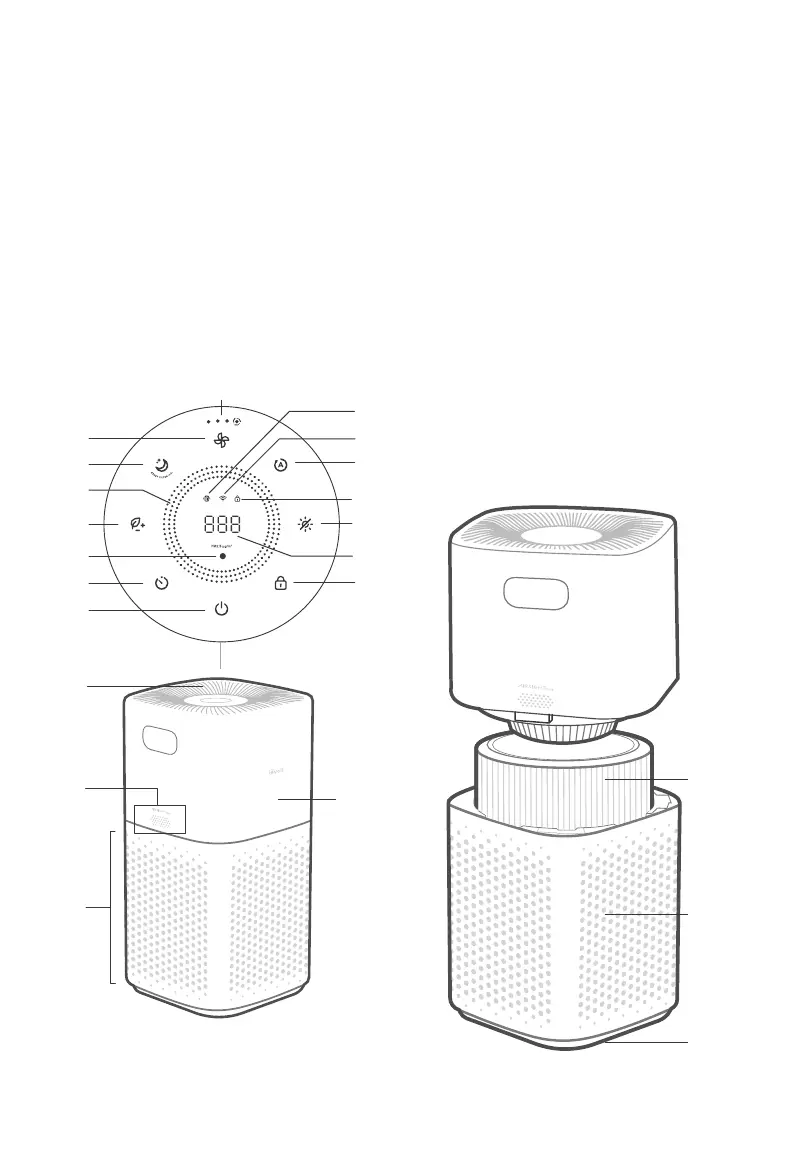4
GETTING TO KNOW YOUR SMART AIR PURIFIER
A. Fan Speed Indicators
B. Fan Speed Button
C. Sleep Mode Button / Check Filter
Indicator Reset Button
D. Air Quality Indicator Rings
E. Plasma Button
F. Light Sensor
G. Timer Button
H. On/O Button
I. Check Filter Indicator
J. Wi-Fi® Indicator
K. Auto Mode Button
L. Display Lock Indicator
M. Display O Button
N. PM2.5/Timer Display
O. Display Lock Button
P. Air Outlets
Q. AirSight Plus™ Laser Dust Sensor
R. Air Inlets
S. Air Purifier Top
T. True HEPA 3-Stage Original Filter
U. Air Purifier Bottom
V. Anti-Skid Pads
B
J
V
T
U
L
N
O
M
I
K
F
H
P
Q
R
S
C
G
E
D
A
