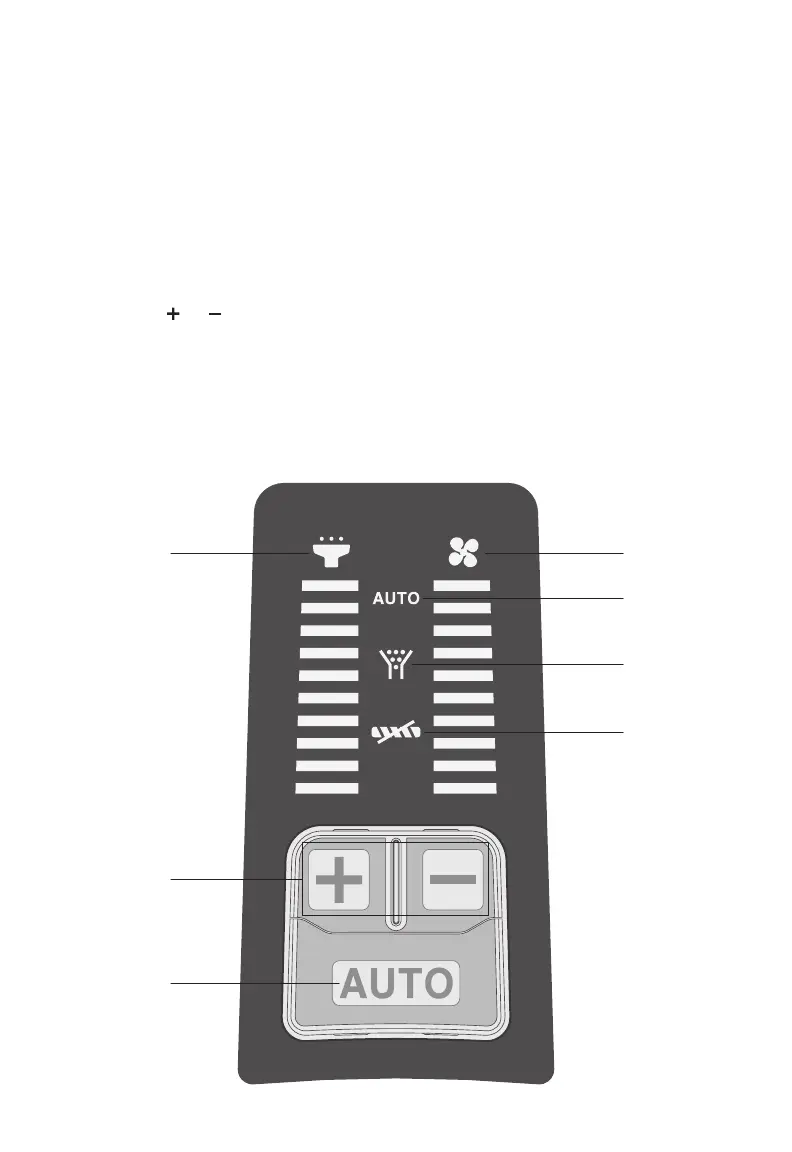6
CONTROL PANEL
A. Auto Mode Button
• Press to turn on Auto Mode (see
Auto Mode, page 9).
• Automatically adjusts power to match
the amount of dust.
• Increase or decrease power manually
to exit Auto Mode.
B. Increase/Decrease Power
• Press or to manually increase
or decrease suction power.
C. Dust Level Indicator
• Indicates the level of dust detected
by the dust sensor.
D. Power Level Indicator
• Indicates the level of vacuum
suction power.
E. Auto Mode Indicator
• Indicates when Auto Mode is active.
F. Airflow Blockage Indicator
• Indicates that the vacuum airflow is
blocked.
G. Roller Brush Blockage Indicator
• Indicates that the roller brush is
blocked (see Cleaning the Roller
Brush, page 15).
C D
E
F
G
B
A