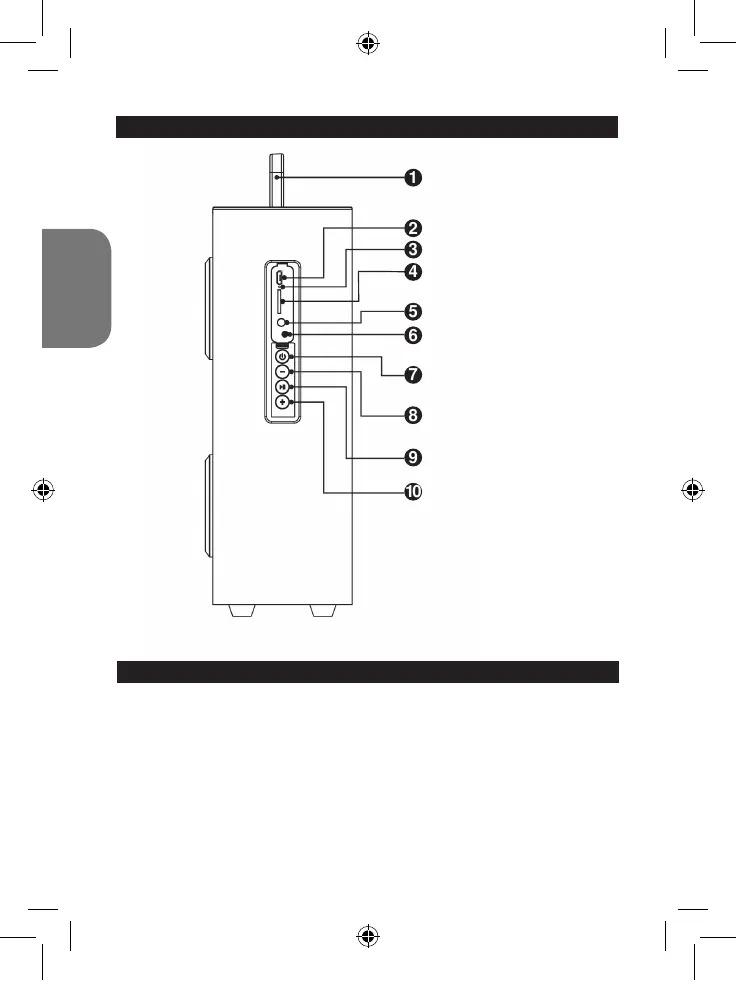12
LOCATION OF CONTROLS
Handle
Micro USB charging port
Micro SD / TF card slot
LED power indicator
AUX-in jack
LED lighting button
Power on/off button
Volume down / Previous track
Play/Pause button
Volume up / Next track
TURNING THE UNIT ON AND OFF
1. To turn the Flashboom Bluetooth® speaker on, press the Power on/off button.
The LED lights will ash and an acoustic signal will be emitted. Once turned
on, the power indicator under the micro USB port will light up in blue.
2. To turn off the device, press the same button again. The LED lights will ash
and an acoustic signal will be emitted simultaneously. The power indicator will
turn off.
WARNING: Signicant electromagnetic interference or electrostatic discharges
may cause the device to malfunction or lose data. If the device is not functioning
correctly, switch it off and then on again, or unplug the USB cable.
BTL600seriesIM1167_101_V08.indd 12 26/6/17 4:35 pm
