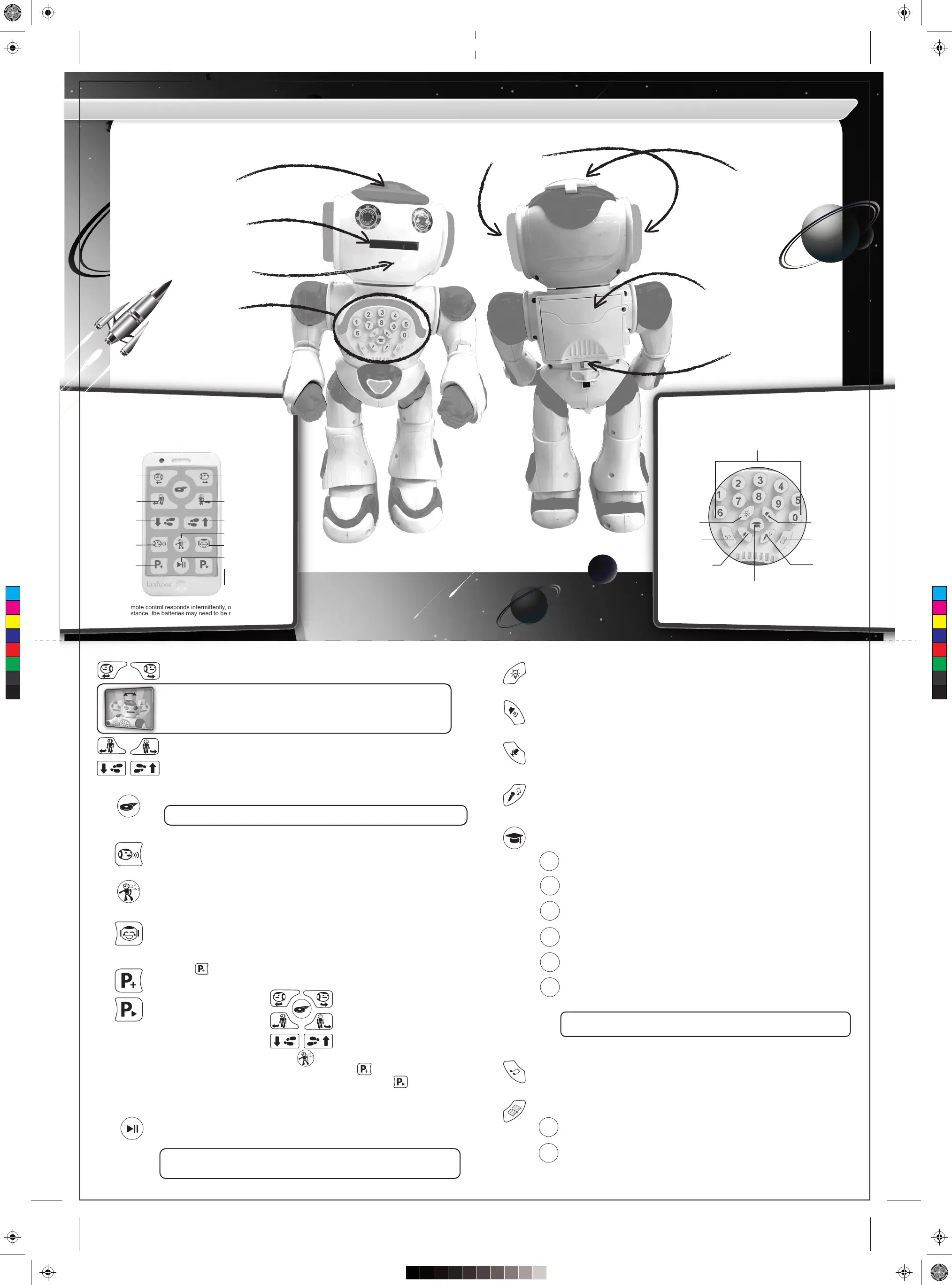Note : If the remote control responds intermittently, or if it only works
from a close distance, the batteries may need to be replaced.
Speakers
Control panel
Infrared receiver
Foam disc
ejector
Microphone
Battery compartment
Foam disc compartment
ON/OFF switch
Head
turn right
Turn right
Head
turn left
Turn left
Move forward
Jokes & surprises
Play a program
Dance
Move
backward
Change voice
Create a
program
Throw foam discs
Stop/wake up
Press these keys to turn the head left or right.
Press these keys to turn left or right.
Press this key to throw foam discs.
Press these keys to make a few steps. Press twice to slide on a longer
distance.
DISCOVER POWERMAN
®
MAX
REMOTE CONTROL
Note : If the robot responds intermittently, the batteries may need to be
replaced.
Stories
Educational activities
LED lights
Volume
Answer keys for quiz/
Shortcuts for stories and music
Karaoke
Voice recorder
Music
CONTROL PANEL
Directional keys
Press this key to turn lights on or off.
Lights
Foam discs shooting
Press this key to change the voice.
Voice change
Press this key to play a dance, press again to play another dance.
Dances
Press this key to listen to a joke or a surprise sound, press again to listen to
another one.
Jokes & surprises
Press this key to enter or exit sleep mode. If you don’t press any button for some
time, POWERMAN
®
MAX will go into sleep mode automatically to save power
and so will the remote.
Sleep mode
• Press to create a program.
• Record up to 40 actions by pressing any of the following keys :
• You can add music by pressing or numbers on the chest.
• Once finished, save your program by pressing
• At any moment, you can play your program by pressing
Programming
1
Important! The head can struggle to turn and even become stuck. If the head is
stuck or does not turn far enough on one side when it is in central position, turn it
with your hands gently towards the side that is stuck, around 45°.
Warning! POWERMAN
®
MAX is noise sensitive for activities 3, 4, and 5. Play in a
quiet place.
Warning ! Do not aim at eyes or face. Launch provided discs only and do not use
improvised objects. Do not load more than 9 discs into the foam disc compartment.
Press this key to adjust the sound volume: Low > Normal > High
Volume
Press this key and speak close to POWERMAN
®
MAX's face. He will repeat after
you!
Voice recorder
Karaoke
Press this key and a number between 1 and 6 on the chest to launch an
educational activity :
Educational activities
The Champions Quiz!
Test your math and general knowledge with
POWERMAN
®
MAX’s riddles. Answer by pressing a number (0-9).
2
1
2
Animal Sounds!
POWERMAN
®
MAX
will reproduce animal sounds,
and let you imitate him!
3
The Animal Quiz!
How well do you know the animal sounds? Clap
your hands once when you hear the right answer.
4
The Musical Instrument Quiz!
How well do you know the
musical instruments? Clap your hands when you hear the right answer.
5
The Location Quiz!
Will you recognize these sounds of places?
Clap your hands once when you hear the right answer.
6
Challenges Between Friends!
POWERMAN
®
MAX
will challenge
you, and give 15 seconds to complete it! Ask the help of a relative or
friend to be the referee.
Press this key to play a music, press again to play another music.
Music
Press this key and 1 or 2 on the chest to select between :
Stories
Aesop’s Fables = select one of the 10 Aesop’s Fables told by POWER-
MAN
®
MAX by pressing a number on the chest (0-9).
The story maker = create your own funny and crazy story by pressing 4
numbers on the chest (0-9). 10,000 combinations are possible!
Note: any new program or restart of the robot erase the current program.
Press this key, speak close to POWERMAN
®
MAX's face, select a melody by
pressing a number between 1 and 7 on the chest. He will repeat with music!
Sleep mode is suitable for short periods of time. If you don’t plan to
use the robot for a few hours or more, please use the ON/OFF switch.
A3, 297 x 420 mm
ROB80EN_IM 339
C
M
Y
CM
MY
CY
CMY
K
ROB80EN_IM2220_339_V04.pdf 2 29/5/2020 4:48 PM
