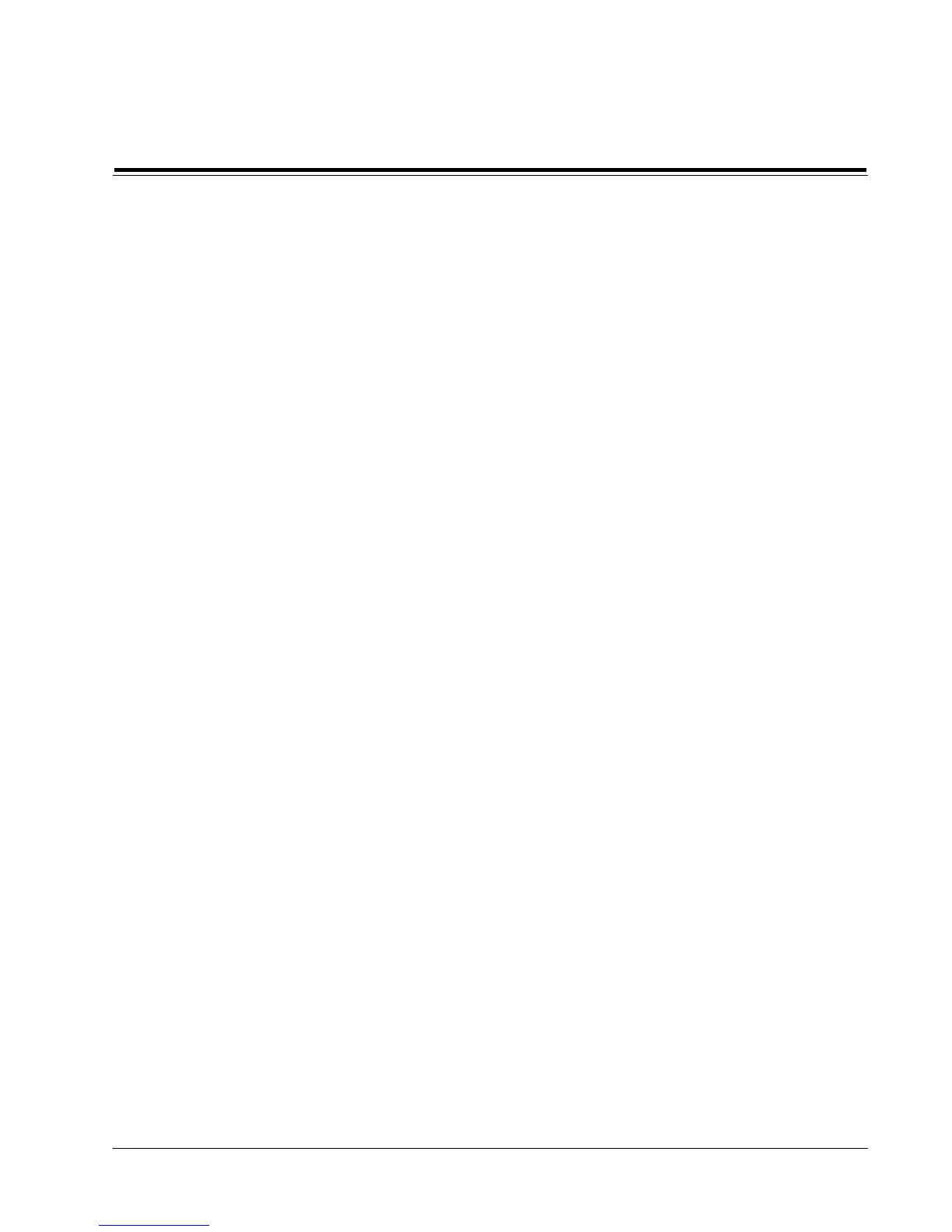41
Using
the CP-3
CP-3 Digital Surround Processor
value of 0 is usually a good starting point. Increasing the pre-delay will
make the hall sound larger.
PANORAMA EFFECT adjusts the strength of the signal used to expand the
stereo image outward from the front two speakers. Its initial value is zero,
unless you have configured the CP-3 for no side loudspeakers.
SPEECH DETECT The Speech Detection circuit distinguishes monaural
speech from other inputs. Essentially, this control turns down the effect to
make speech clearer. Whenever stereo signals are present, the right and left
input channels are used independently as inputs to the ambience synthesis.
If there is a strong monaural speaking voice present at the same time, this
component of the input is reduced while the stereo component is increased.
If the input signal is pure monaural speech the reverb effect is attenuated.
SPEECH DETECT is a real benefit to some popular music (where spoken
voice, such as rap, occurs along with music), stereo television, and early
stereo movies.
TREBLE ROLLOFF, as in the Ambience mode, is preset to mimic air
absorption in actual spaces, being more pronounced in the larger ones.
In Reverb, MAIN MUTE mutes allows you to hear only the CP-3 generated
effects; EFFECTS MUTE allows you to hear the original, unprocessed stereo
signal.
Note that the S/N Optimizer is not active in this mode.