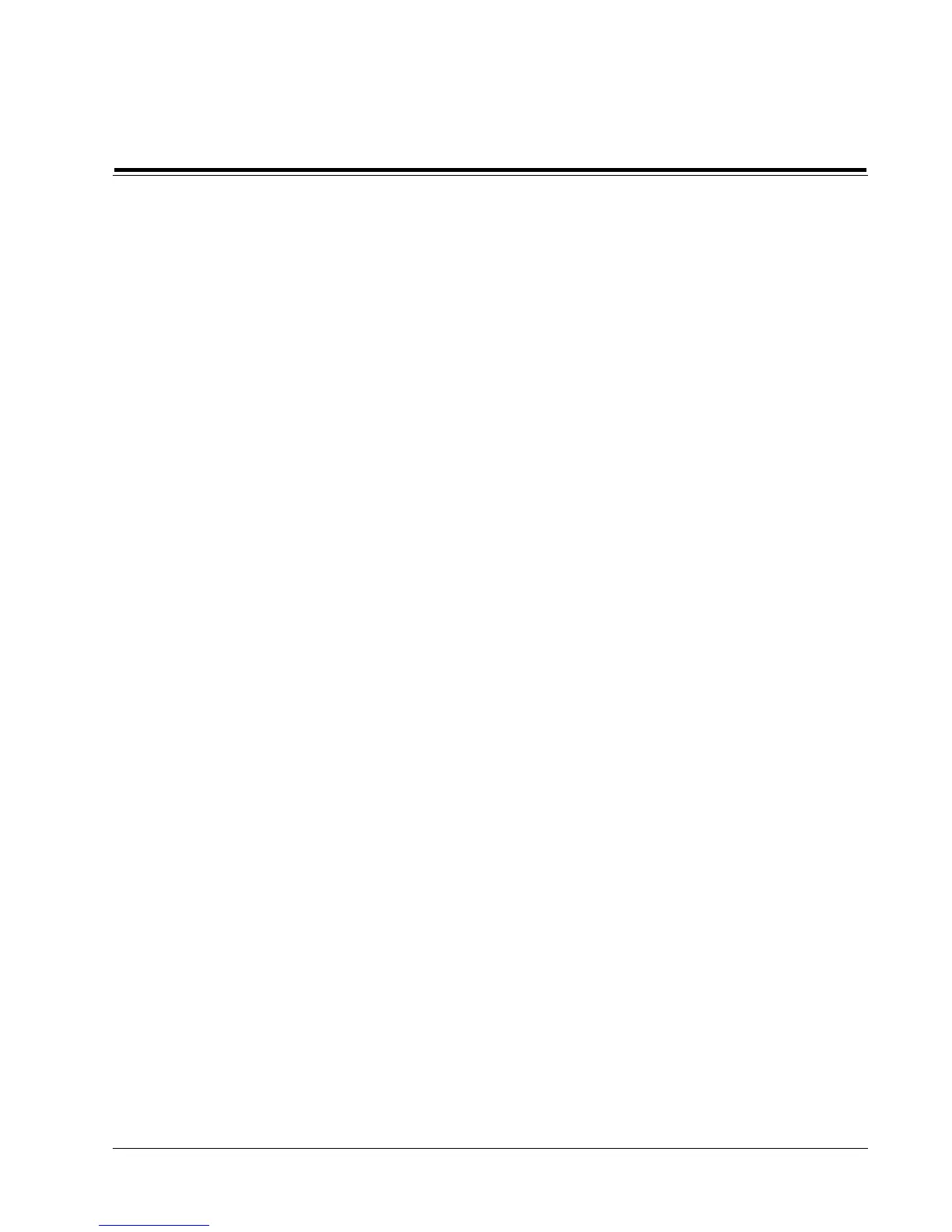CP-3 Digital Surround Processor
Contents
1 Introduction to the CP-3 1
Introduction 1
Using the Documentation 3
System Overview 4
2 Installation and Calibration 7
Controls and Indicators 7
The Front Panel • The Rear Panel
The Standard Remote • The Expanded
Remote
Connection 12
Location Cosiderations • AC Connections
Wiring Considerations • Audio/Video
Connections • Connecting the CP-3 as a
preamp • Connecting the CP-3 in a tape
monitor loop • Video Connections
Calibration 18
LCD Adjustment • The Video
On-Screen Display • The Setup Menu
Setting the Speaker Configuration • Setting
Input Levels • Setting Output Levels
Calibrating the Listener Position • Setting
Rear Delay
Customization 30
Locking in Settings • Custom Name
Custom Modes • Modifying the mode
3 Using the CP-3 35
Using the Modes 35
Presets and User Registers
Panorama 36
Ambience 38
Reverb 40
Surround 42
Television • Music • Full Range • Mono
Logic • Pro Logic • THX Cinema
4 Troubleshooting 49
5 Installation Documentation 52
6 Specifications 57