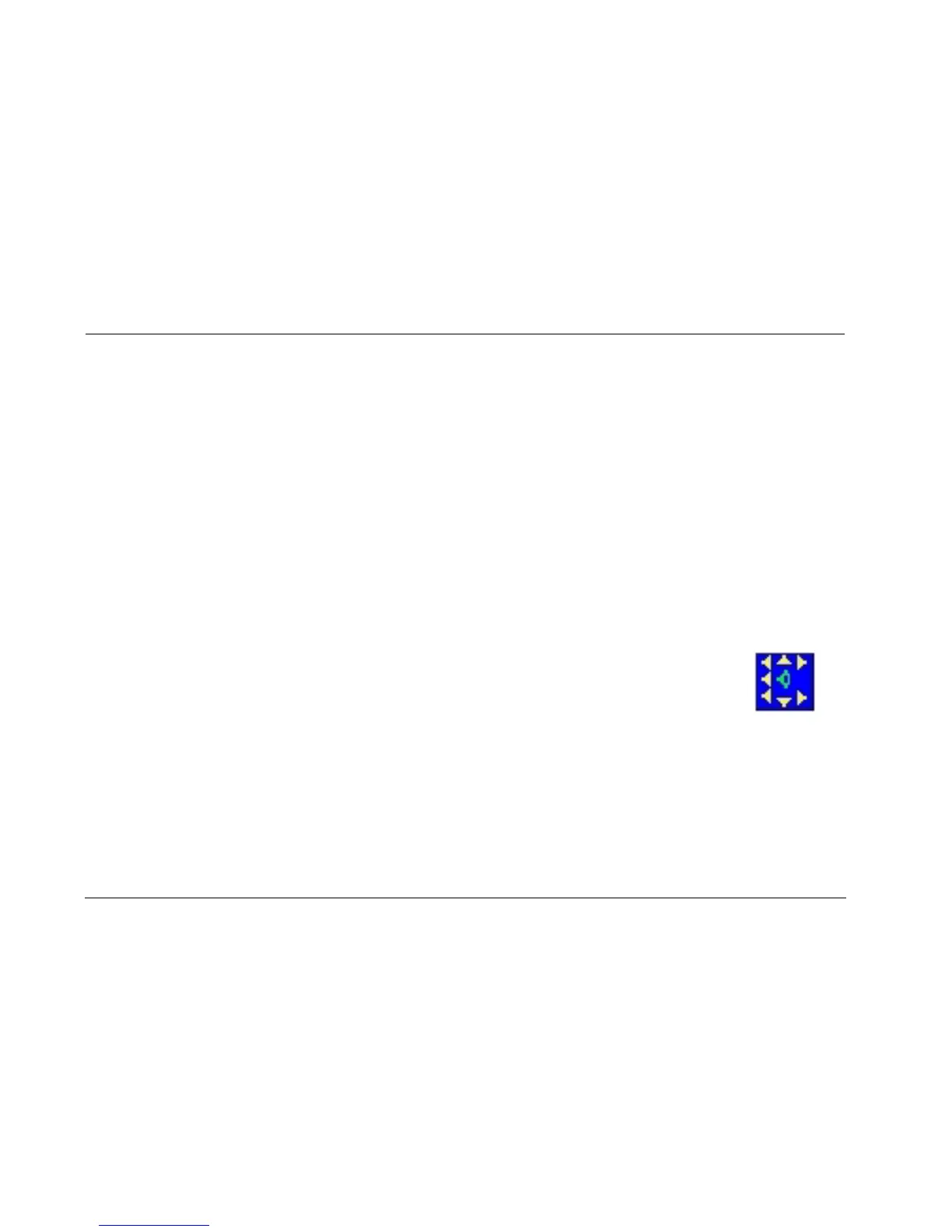Configuration Tool Instructions Lexicon
2
Navigating The Windows Operating System
The configuration tool uses standard Windows operating system
navigation commands to install and operate the software. The
following descriptions are provided for reference:
•Back
Returns to the previous window.
•Cancel
Cancels the software installation. When clicked, the “Setup is
not complete” message displays in the “Install” window on the
computer monitor.
Cancels the configuration file transfer. When clicked, the
configuration file transfer is stopped and the file is not
transferred.
•Click
Resume to return to the previous window and
continue with the software installation or file transfer.
•Click
Exit Setup to cancel the software installation or file
transfer.
•Exit
Closes the window on the computer monitor and cancels
the software installation or file transfer.
Installing the Configuration Tools Program
Before you can transfer file configurations, the Configuration Tools
software must be installed on your personal computer.
To install Configuration Tools on your computer:
1. Exit all computer programs.
2. Navigate to www.lexicon.com/downloads and select the
Configuration Tools download from the appropriate product
page. Use the Browse feature to save the file to the hard drive of
your computer.
3. Open Windows Explorer and navigate to the file location where
you saved the downloaded file. Double-click the file to unzip the
contents, then double-click the .EXE file to start the setup menu.
4. The “Welcome” window displays on the computer desktop. Read
the enclosed notes. Then, click Next to continue.
5. The “Choose Destination Location” window displays. Click
Browse to select a hard drive location in which to install the
software. Then, click Next to continue.
If no location is selected, the software is installed in the default
location:
C:\Program Files\ Harman\Configuration.
6. The “Start Installation” window displays. Click Next to begin
copying the software to the selected hard drive location.
7. The “Installing” window displays, indicating the progress of the file
transfer.
8. The “Installation Complete” window displays.
Click
Finish to complete the software
installation.
The
Configuration icon shown to the right
displays on the computer desktop.