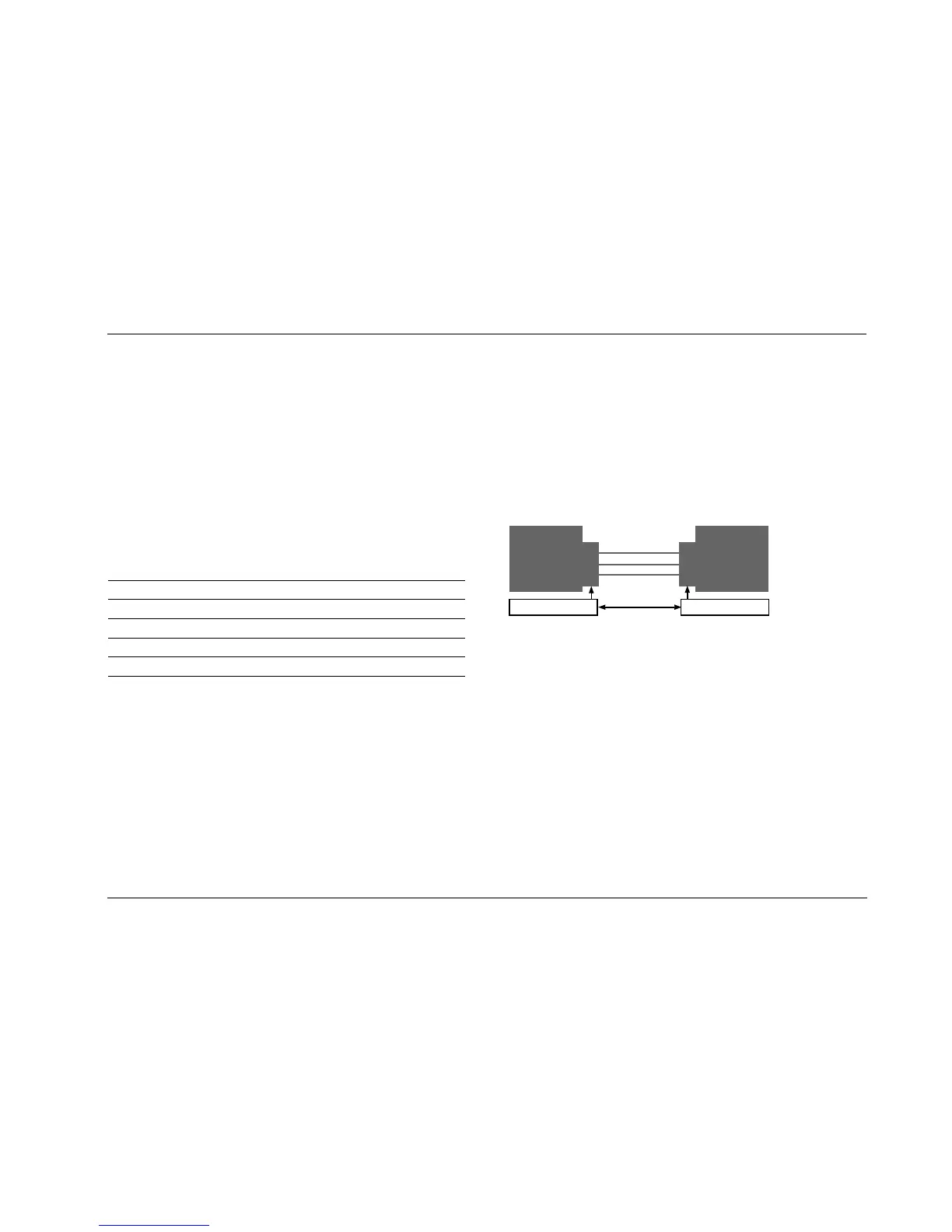Digital Controllers and Receivers Configuration Tool Instructions
1
ABOUT THE CONFIGURATION TOOL
This configuration tool can be used to transfer a component config-
uration to a computer or to transfer a configuration stored on a
computer to a component. A stored configuration file serves as an
archive of user-defined settings. It can be emailed (for instance, to
Lexicon Customer Service, if troubleshooting issues arise). If the file
is saved in .txt format, it can also be printed.
Hardware and Software Requirements
The following items are needed to install and operate the
configuration tool:
* A USB-to-serial port adapter is required if the computer has only a USB
connector. It is not required if the computer has an RS-232 connector.
Refer to “Preserving User Settings” on page 3 for additional information.
The computer must meet ALL of the following requirements:
• Windows® 95, 98, ME, 2000, or XP operating system
• 312kB of available hard drive space
• RS-232 or USB connector*
The serial extension cable must meet the following requirements:
• Straight-through male-to-female cable
• DB-9 RS-232 connector (9-pin)
Making Connections
If the computer has only a USB connector, a USB-to-serial port
adapter is required to make the connection to the component. It is
not required if the computer has an RS-232 connector.
Certain USB-to-serial port adapters have been reported to be
incompatible with the upgrade kit. For a current list of known-
compatible adapters, visit the knowledgebase area of the Lexicon
website at www.lexicon.com/kbase.
Figure 1: Serial port-to-serial port connections.
Wiring for a 9-pin-to-9-pin serial connection requires a male-to-female
straight-through cable as shown in Figure 1 above.
Item Quantity
Lexicon Digital Controller or Receiver 1
PC (personal computer) 1
Serial extension cable 1
USB-to-serial port adapter* 1
Installation software (downloaded from lexicon.com) 1
Component
Transmit Data 2
Receive Data 3
Ground 5
Computer
2 Receive Data
3 Transmit Data
5 Ground
9-pin D-shell (Male) 9-pin D-shell (Female)
Cable Ends