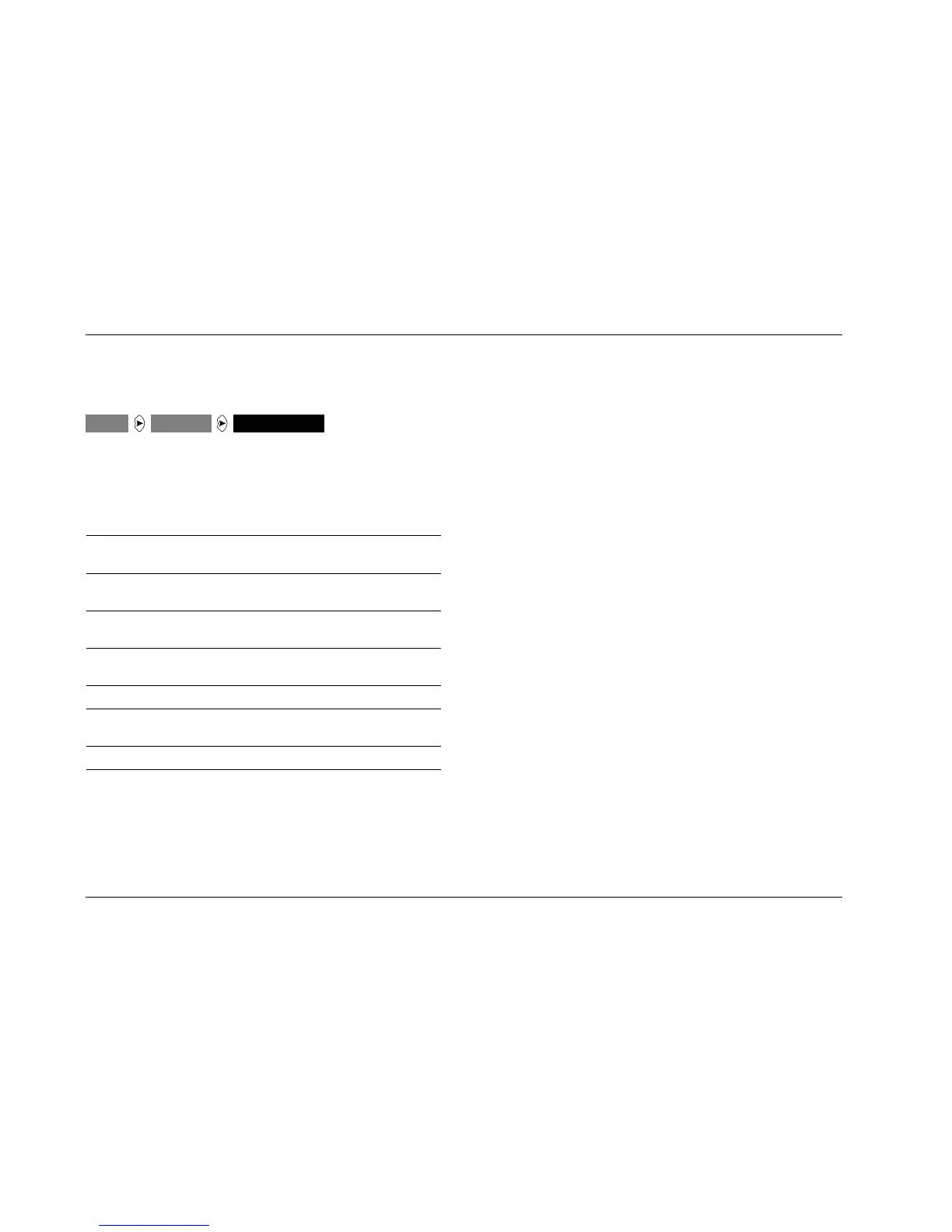SPEAKER SETUP
CUSTOM SETUP
The CUSTOM SETUP menu can be used to configure the MAIN
AUDIO OUTPUTS for a custom speaker system. For a THX-certified
speaker system, use the THX SETUP menu (see page 3-24).
Default
Parameter Value Values
FRONT L/R 40Hz FULL, 30Hz to 120Hz,
THX 80Hz
CENTER 60Hz FULL, 30Hz to 120Hz,
THX 80Hz, NONE
SIDE L/R 60Hz FULL, 30Hz to 120Hz,
THX 80Hz, NONE
REAR L/R 60Hz FULL, 30Hz to 120Hz,
THX 80Hz, NONE
SUB L/R MONO MONO, STEREO, NONE
SUB XOVER 40Hz FULL, 30Hz to 120Hz,
THX 80Hz
LFE OFF ON, OFF
Determining Crossover Settings
The CUSTOM SETUP menu allows different crossover points to be
set for the following MAIN AUDIO OUTPUTS: FRONT L/R, CENTER,
SIDE L/R, REAR L/R, and SUBWOOFER L/R. Crossover points can be
set in 10Hz increments within a 30 to 120Hz range. All crossover
settings activate a 24dB per octave filter, with the exception of THX
80Hz, which activates a 12dB per octave filter. The graphs on the
next page illustrate the frequency response of the crossover
settings.
For each output, select the crossover setting closest to the low-
frequency rating of the corresponding speaker. For the
SUBWOOFER L/R outputs, select the crossover setting that
matches the lowest setting of the other speakers in the system.
Crossover settings determine how the unit redirects low-frequency
signals.
In general, low frequencies will be redirected from the outputs with
the highest crossover setting to the outputs with the lowest
crossover setting. Remaining low frequencies below the lowest
crossover setting will be redirected to the SUBWOOFER L/R
outputs. If the lowest crossover setting is FULL, no low frequencies
will be redirected to the SUBWOOFER L/R outputs.
For example, the factory-default crossover setting for the CENTER,
SIDE L/R, and REAR L/R outputs is 60Hz. The factory-default
crossover setting for the FRONT L/R and SUBWOOFER L/R outputs
is 40Hz. In this example, low-frequencies from the CENTER, SIDE
L/R, and REAR L/R outputs that are below 60Hz, but above 40Hz,
will be redirected to the FRONT L/R outputs. Frequencies below
40Hz will be redirected to the SUBWOOFER L/R outputs.
SETUP
SPEAKERS CUSTOM SETUP
3-18
The SETUP Menu
Lexicon