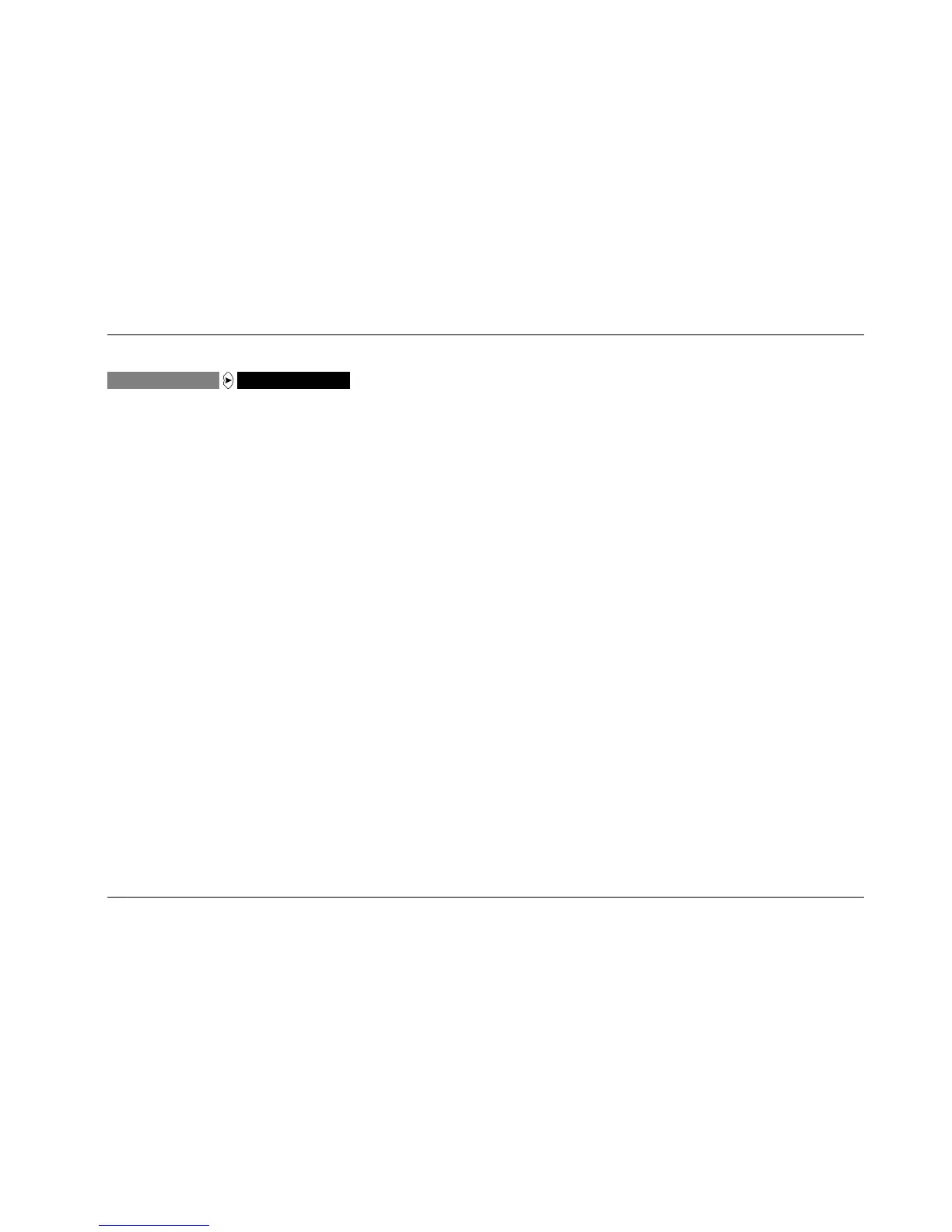4-5
The AUDIO CONTROLS Menu
MC-12/MC-12 Balanced
RECORD BALANCE
RECORD BALANCE controls the left-to-right balance of the
RECORD AUDIO OUTPUTS. When RECORD BALANCE is selected, a
horizontal graph (pictured on page 4-2) will appear on the screen
below the parameter. This graph illustrates the position at which
the current setting falls within the entire parameter range. Press the
up MENU arrow to move the setting toward the right, and the
down MENU arrow to move the setting toward the left. Press the
left MENU arrow to close the graph and return to the AUDIO
CONTROLS menu.
RECORD BALANCE
AUDIO CONTROLS