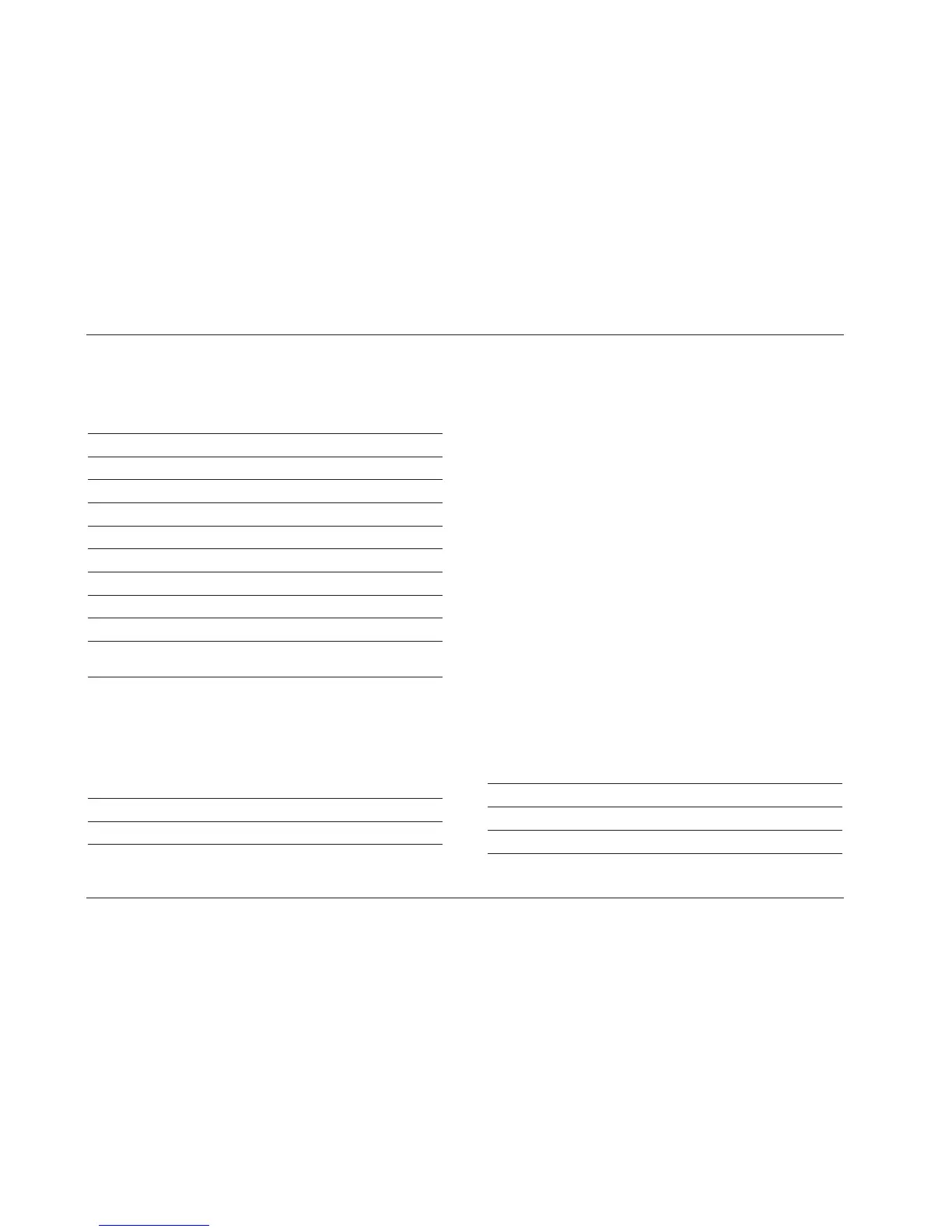Hardware & Software Installation Instructions
Lexicon
4
UPGRADE KIT CONTENTS
The MC-12 Software Version 3.0 Upgrade Kit includes the following:
Item (Quantity) Part No.
Software Version 3.0 Memory Flash-ROM 350-15922
Decoder Board Assembly 023-15436
Decoder Board Bracket 701-15744
IC Extractor Tool 780-01925
M3x6mm Screws (2) 640-10498
Anti-Static Wrist Strap 750-10755
Software Version 3.0 CD-ROM 750-14977
MC-12 User Guide 070-14773
MC-12 Release & Errata Notes 070-14710
MC-12 Software Version 3.0 Hardware & 070-15928
Software Installation Instructions*
* This document
The MC-12 Software Version 3.0 Upgrade Kit does not include
the following items, which are also required to perform the
hardware installation:
Item Notes
Allen Hex-Head Wrench 2.5mm
Phillips-Head Screwdriver Magnetic tip recommended
ADDITIONAL HARDWARE REQUIREMENTS
The MC-12 Software Version 3.0 Upgrade Kit does not include
the hardware listed below, which is required to perform the
software installation and MC-12 upgrade.
Personal Computer (PC)
• Windows 95, 98, ME, 2000, or XP operating system
• 2.5MB of available hard drive space
• RS-232 or USB connector
USB-to-Serial Port Adapter
A USB-to-Serial port adapter is required if the computer has only a
USB connector. It is not required if the computer has an RS-232
connector.
Certain adapters have been reported to be incompatible with the
upgrade kit. The adapters listed in the table below were known to
be compatible with the upgrade kit at the time of publication.
These adapters were tested with a Toshiba Satellite Pro 4600
Laptop running the Windows® 98 SE operating system. For a more
current list of known-compatible adapters, visit the knowledgebase
area of the Lexicon website at www.lexicon.com/kbase.
Model Name Model No.
Belkin Multiport USB Hub F5U012x2
Belkin USB PDA Adapter* F5U109
IOGEAR USB PDA/Serial Adapter* GUC232A
* Cable adapters