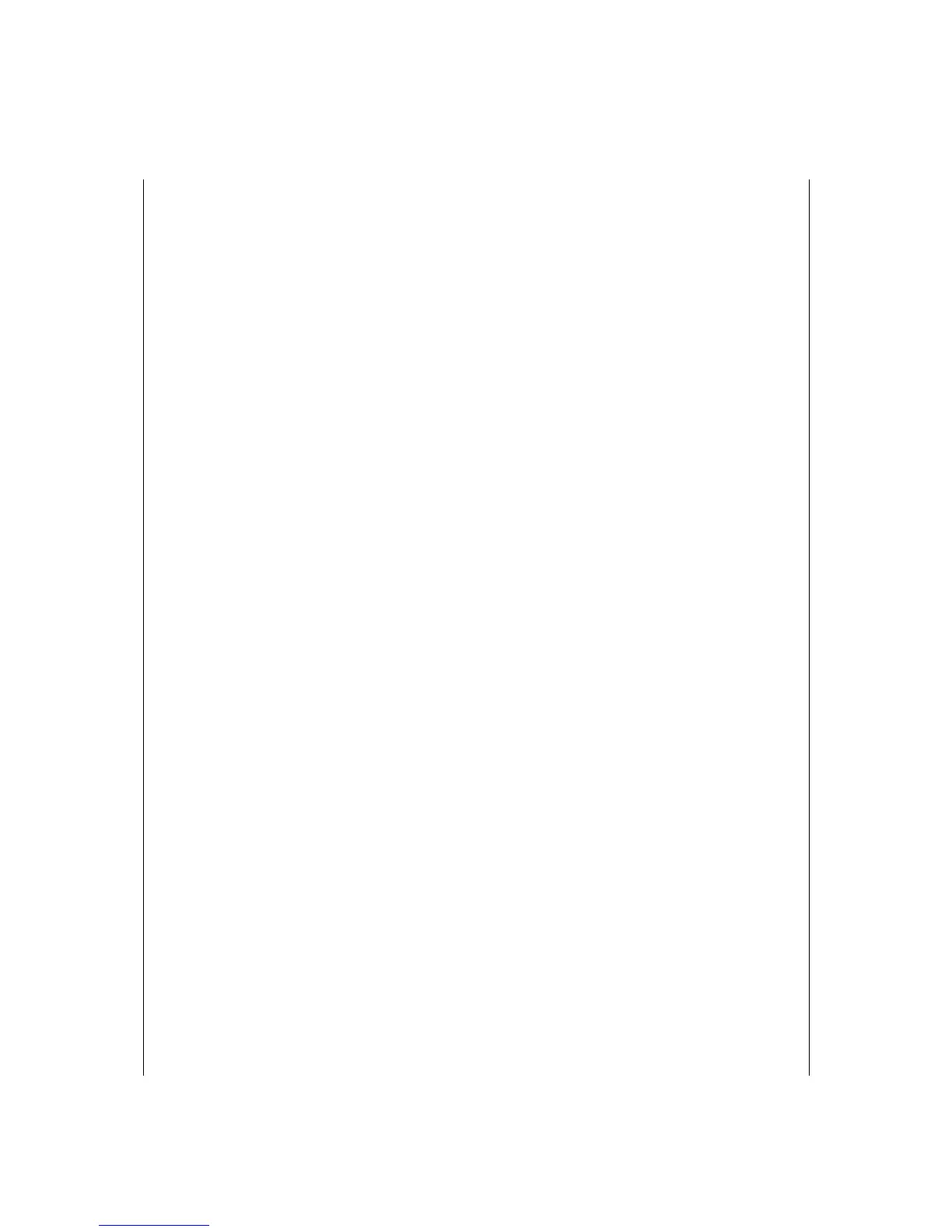iii
Introduction
PCM 91
Section 4: Presets (continued)
Program Bank 4: Splits ............................................................4-25
Mono • Stereo • Live Sound • Instrument • Custom
Program Bank 5: Studio ..........................................................4-31
Environments • Instruments • Vocal • Drums/Perc • Custom
Program Bank 6: Live ..............................................................4-37
Acoustic • Electric • Vocal • Drums/Perc • Custom
Program Bank 7: Post..............................................................4-43
Small Spaces • Medium Spaces • Large Spaces • Cool Places •
Custom
Program Bank 8: Surround......................................................4-48
Small Spaces • Large Spaces • Unnatural FX • Custom •
“Clean Slate” Presets
Section 5: MIDI Operation
Selecting a MIDI Channel..........................................................5-2
Accessing Programs and Registers.............................................5-2
Controlling Tempo Rate with MIDI Clock ..................................5-3
MIDI Tempo Control • Using the PCM 91 as a MIDI Clock
Source • Slaving Two or More PCM 91s
Controller Quirks.......................................................................5-4
The ADJUST Knob, Custom Controls, Foot Pedal, Foot SW1, and
Foot SW 2 as MIDI Controllers ..................................................5-4
Controlling the Soft Knob with MIDI • Controlling the Soft
Knob with a Foot Pedal
Program Change Messages .......................................................5-5
Automation...............................................................................5-6
SysEx Automation • Controller Automation • Reset All
Controllers • MIDI Clock and Clock Commands • PCM 90
Compatibility • Dynamic MIDI
Bulk Data Dumps ......................................................................5-8
MIDI Implementation Chart ......................................................5-8
Section 6: Troubleshooting
Low Voltage ..............................................................................6-2
Overheating..............................................................................6-2
Common MIDI Problems...........................................................6-2
Operational Problems................................................................6-2
No Digital Audio Output • No Effects Output
Power On Behavior ...................................................................6-3
Restoring Factory Default Settings.............................................6-3
Reinitialization...........................................................................6-4
Appendix
Specifications ............................................................................A-2
Declaration of Conformity.........................................................A-4