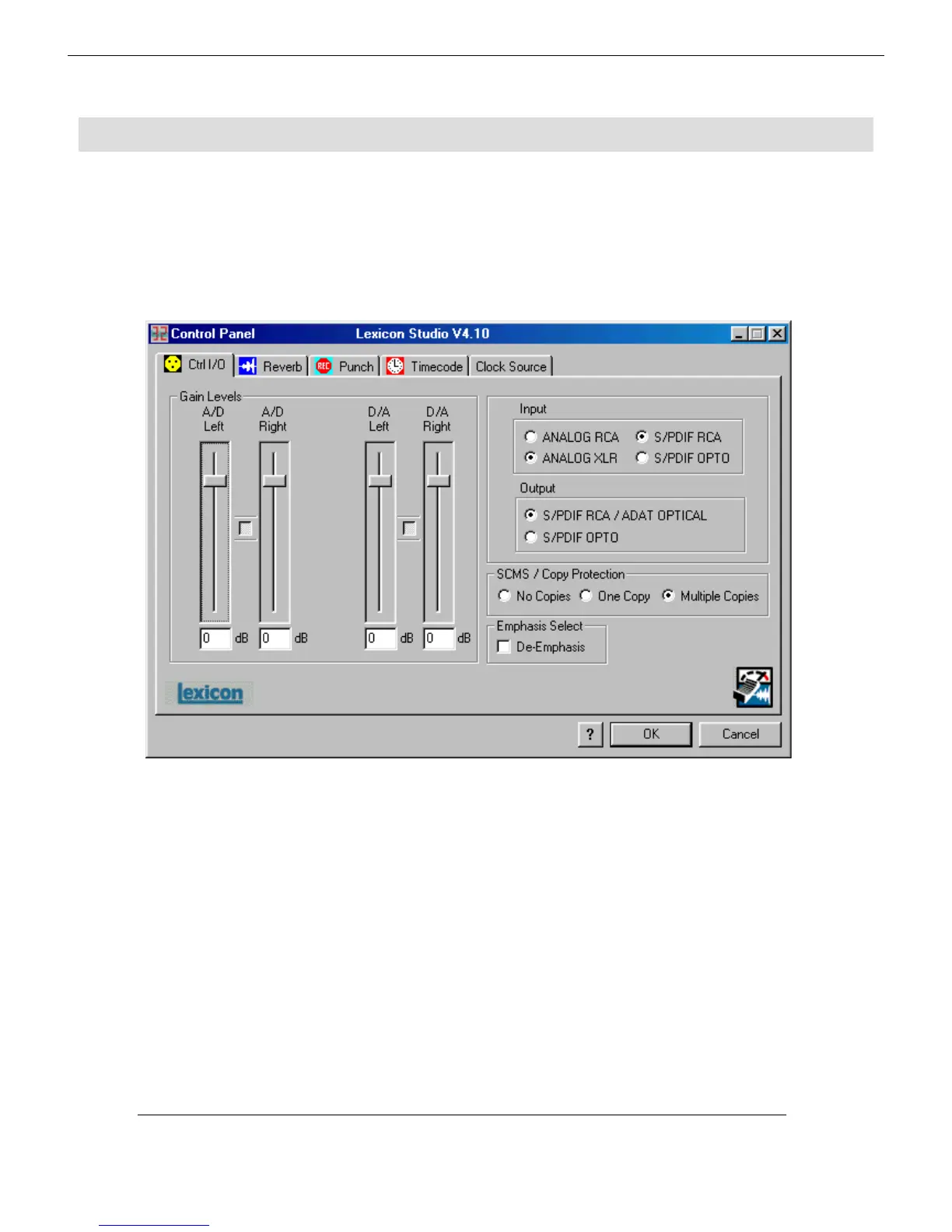Spirit Digital 328 v2
6
The Lexicon Studio LDI-12T must now be set up to transmit and receive audio data to and from
the Digital 328. Open the Lexicon Studio Control Panel, by double clciking the Lexicon Studio
icon in the taskbar. and select ‘CtrlI/O’ from the page options.
Leave the virtual faders for the input and output level at their default positions, this is correct for
the Digital 328.
Now select S/PDIF RCA in the ‘Input’ settings, this forces the Core32 to recieve the ADAT signal
from the Digital 328.
The in the ‘Output’ settings select S/PDIF RCA / ADAT OPTICAL, this forces the Core32 to send
audio from the ADAT port to the Digital 328.
Please refer to the Lexicon Studio Documentation for other system settings.
Audio Data
Audio DataAudio Data
Audio Data