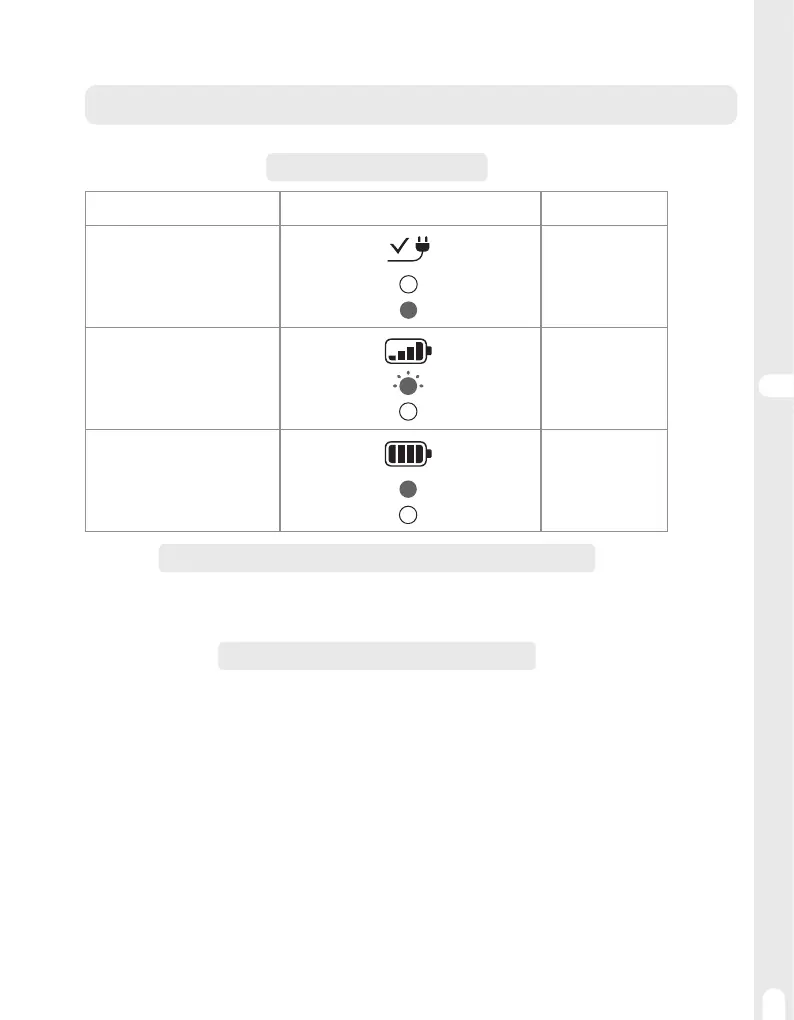193
FR
ES
PT
IT
EL
PL
RU
KZ
UA
RO
BR
EN
4. OPERATION
CHARGER LIGHT INDICATOR
Lights Light indicators Status
One red light on Power on
One green light ashing Normal charging
One green light on Charge over
HOW TO REMOVE THE BATTERY PACK FROM THE CHARGER
Disconnect the power supply from the charger.
Remove battery pack from the charger.
CHARGING A COLD OR HOT BATTERY PACK
If the battery pack is out of the normal temperature range,one red light and one green light of the charger
will ash in turn during the operation.When the battery pack cools down to approximately 45°C or warms to
more than 5°C, the charger will automatically begin charging and the two lights will be normally.