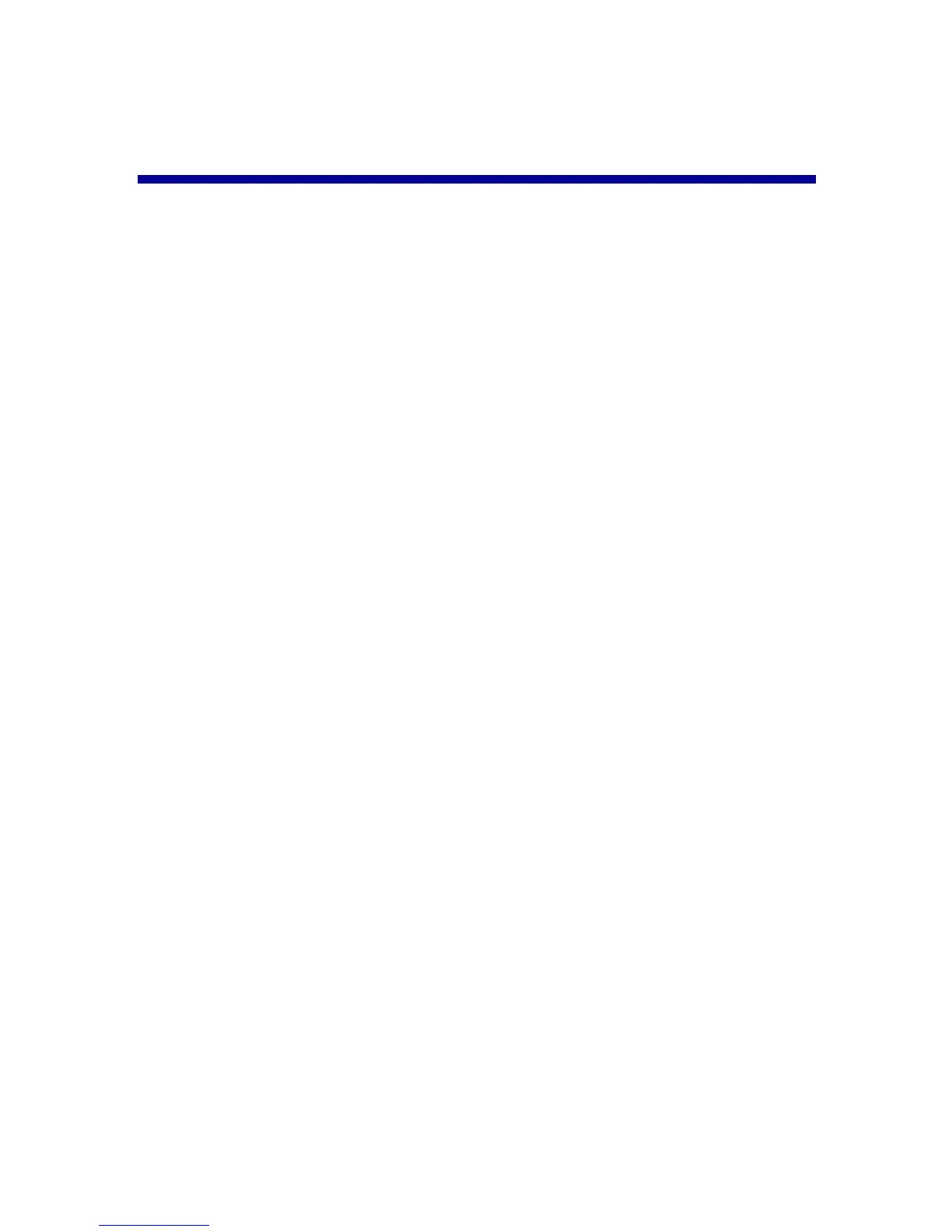13
Printing from a memory card
Step 1: Load photo paper
Note: For help loading photo paper and a list of supported
paper types, see page 10.
Step 2: Insert a memory card
Note: If you are unsure of what type of memory card you have,
see page 11.
The I Want To... menu appears.
Step 3: View your photos
1 Press the down arrow to highlight Slide Show.
2 Press Select.
Each photo will appear on the display for five seconds. To skip
ahead, press the right arrow button. To go back, press the left arrow
button.
3 Press Stop/Clear when you are ready to select the photos you want
to print.
Step 4: Select a photo to print
1 Press the right or left arrow buttons to scroll to the photo you want
to print.
Note: For easier viewing, press
Rotate to rotate the image on
the display 90° counterclockwise.
2 Press Select.
