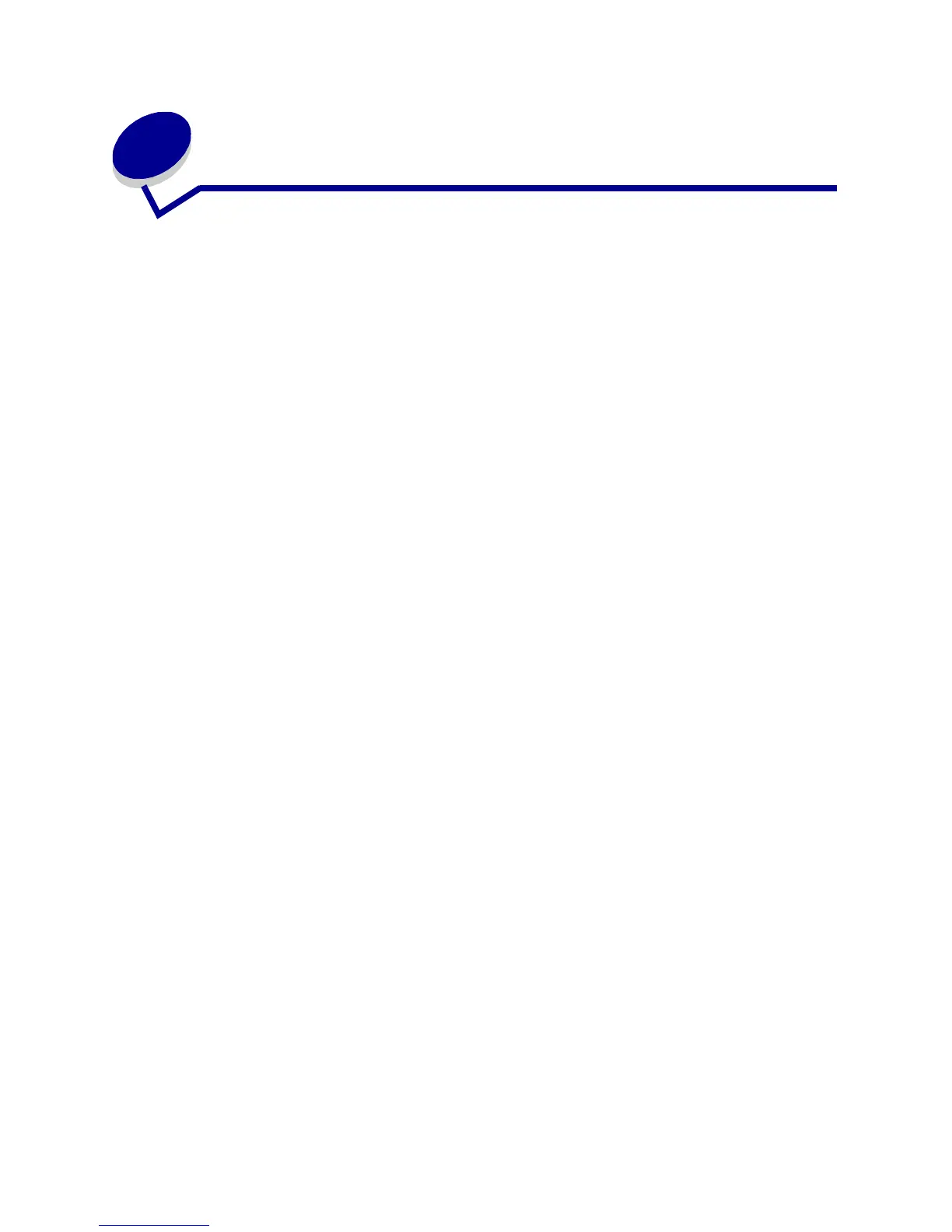2
Table of contents
Chapter 1: Notices .............................................................................5
Edition notice ........................................................................................................5
Trademarks ..........................................................................................................5
Licensing notice ....................................................................................................7
Safety information .................................................................................................7
Cautions and warnings .........................................................................................8
Electronic emission notices ..................................................................................8
Noise emission levels .........................................................................................12
ENERGY STAR ..................................................................................................12
Laser notice ........................................................................................................12
Chapter 2: More about installing drivers .......................................13
Installing drivers for local printing .......................................................................13
Installing drivers for network printing ..................................................................17
Chapter 3: Printing ..........................................................................21
Understanding the printer operator panel ...........................................................21
Sending a job to print ..........................................................................................22
Canceling a print job ...........................................................................................23
Loading the trays ................................................................................................24
Loading the multipurpose feeder ........................................................................28
Printing on specialty media (transparencies, labels, other) ................................30
Linking trays .......................................................................................................31
Linking output bins ..............................................................................................32
Holding a job in the printer ..................................................................................32
Tips for successful printing .................................................................................36
Chapter 4: Paper and specialty media specifications ..................38
Selecting print media ..........................................................................................40
Avoiding paper jams ...........................................................................................41
Chapter 5: Using printer menus .....................................................42
Color Menu .........................................................................................................43