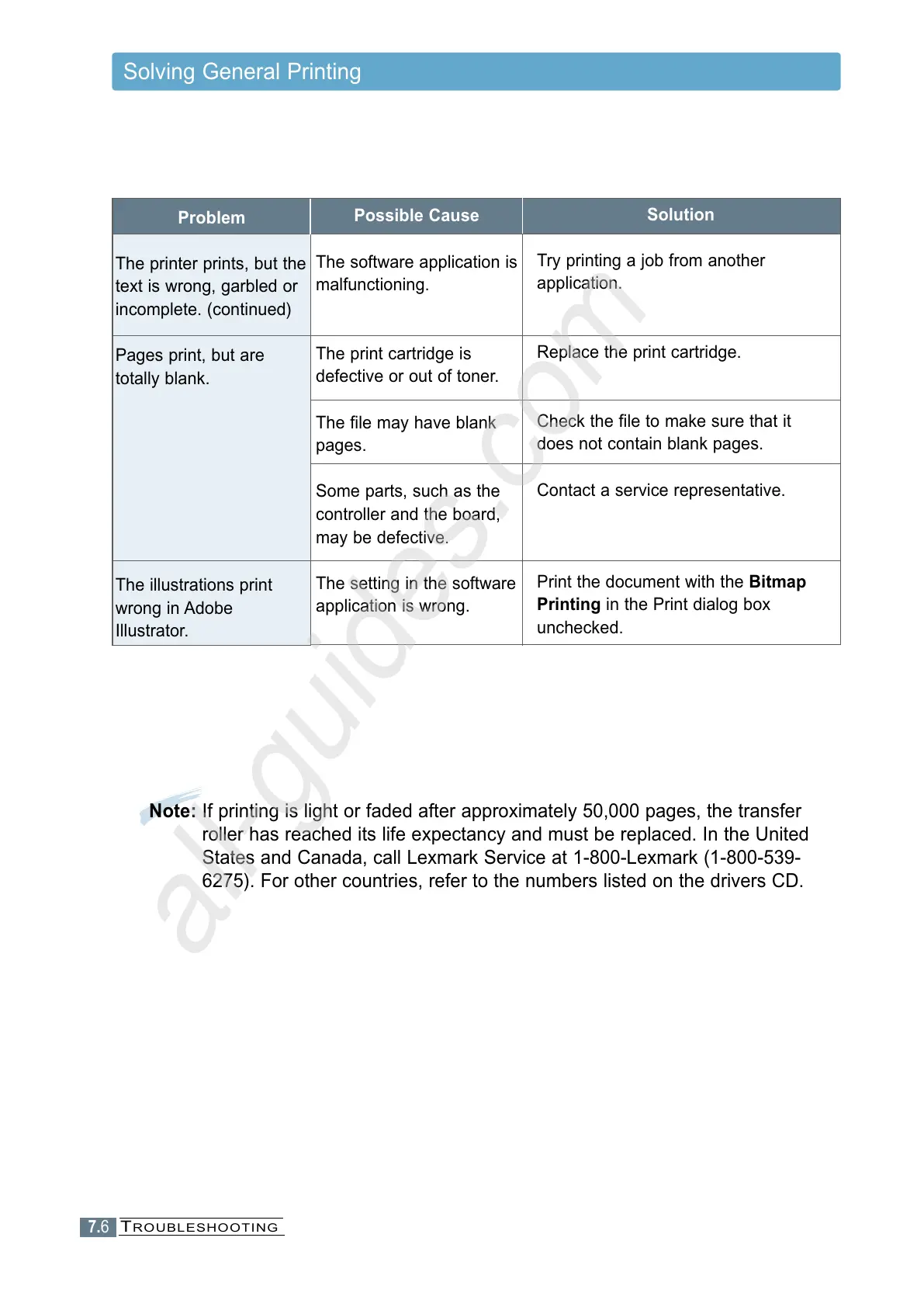7.6
Solving General Printing
Note: If printing is light or faded after approximately 50,000 pages, the transfer
roller has reached its life expectancy and must be replaced. In the United
States and Canada, call Lexmark Service at 1-800-Lexmark (1-800-539-
6275). For other countries, refer to the numbers listed on the drivers CD.
Possible Cause
The software application is
malfunctioning.
The print cartridge is
defective or out of toner.
The file may have blank
pages.
Some parts, such as the
controller and the board,
may be defective.
The setting in the software
application is wrong.
Problem
The printer prints, but the
text is wrong, garbled or
incomplete. (continued)
Pages print, but are
totally blank.
The illustrations print
wrong in Adobe
Illustrator.
Solution
Try printing a job from another
application.
Replace the print cartridge.
Check the file to make sure that it
does not contain blank pages.
Contact a service representative.
Print the document with the Bitmap
Printing in the Print dialog box
unchecked.
TROUBLESHOOTING
