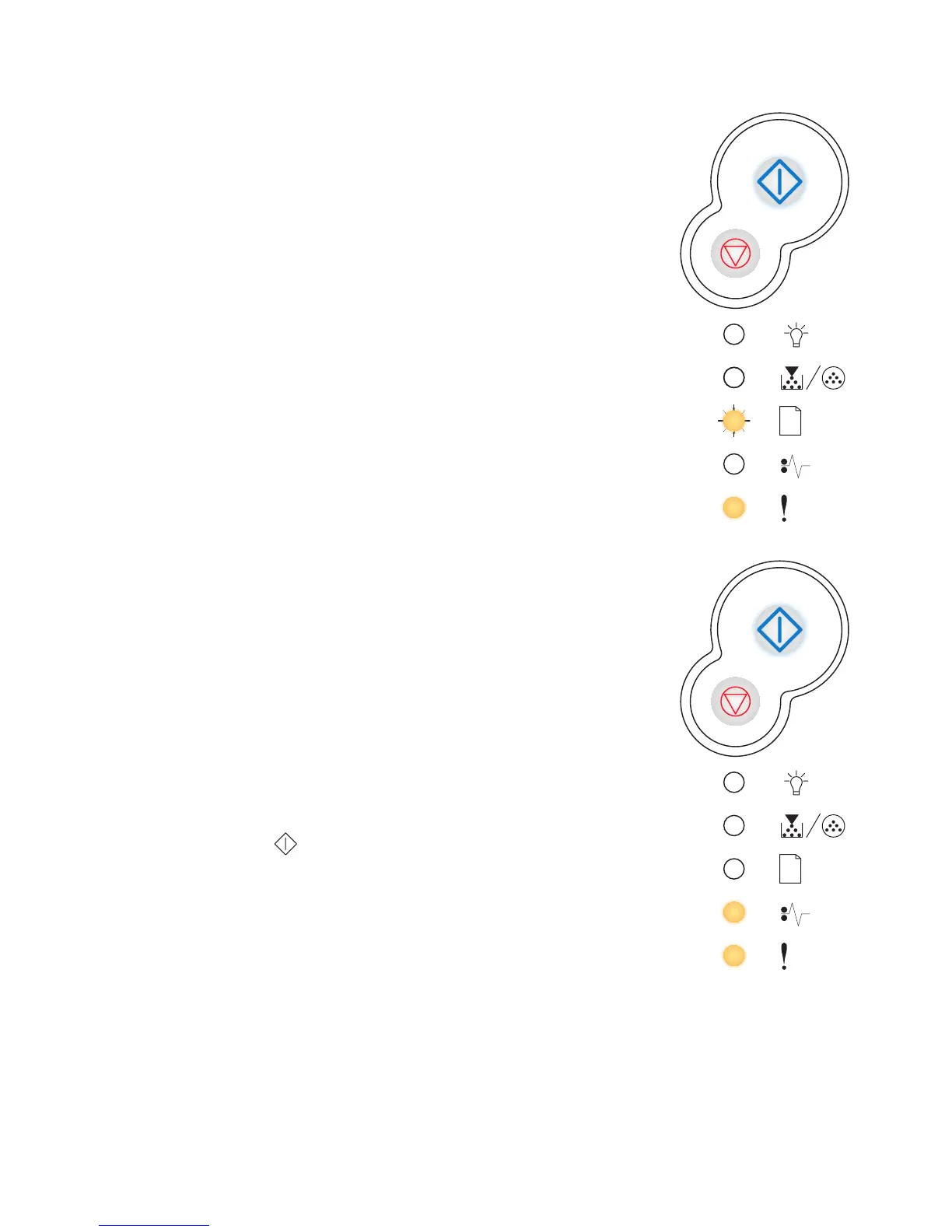Using the operator panel
76
Insufficient defrag memory
Network interface errors
Light sequence:
• Continue—On
• Load Paper—Blink
• Error—On
What this light sequence means:
The printer has insufficient memory to free unused space in flash
memory.
What you can do:
• Delete fonts, macros, and other data in RAM.
• Install additional printer memory.
Light sequence:
• Continue—On
• Paper Jam—On
• Error—On
What this light sequence means:
The printer cannot establish communication with the network.
What you can do:
Press Continue to clear the message and continue printing.
(The job may not print correctly.)