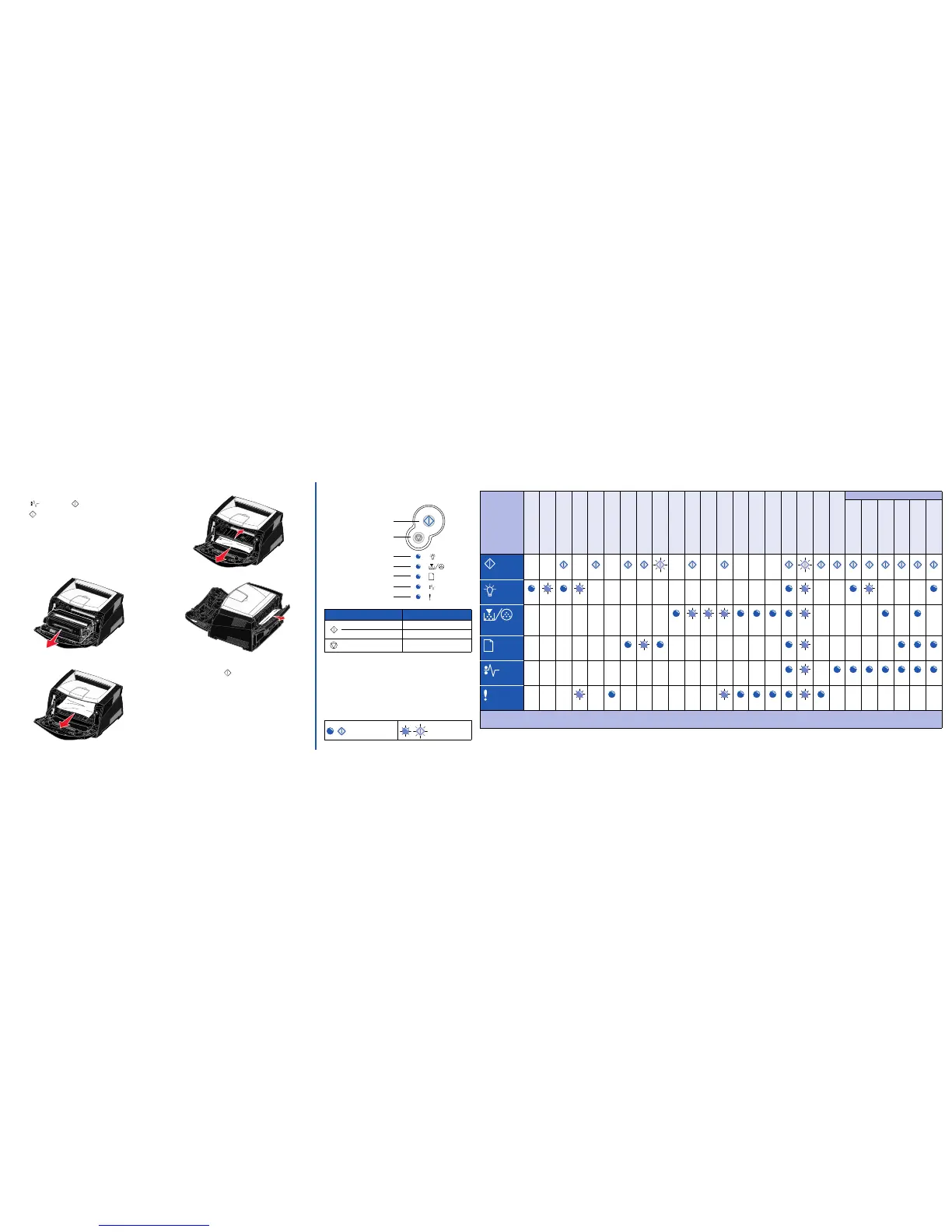Clearing paper jams
When a paper jam occurs, the printer stops and the operator panel
Paper Jam and Continue lights come on. Press and release
Continue twice quickly to display the specific secondary error
paper jam light sequence. See Common operator panel light
sequences for more information.
We recommend that you clear the entire paper path when a paper jam
occurs.
To clear a paper jam:
1If you are feeding paper from a tray, remove the tray, and then
remove any jams.
2Open the front cover, and remove the print cartridge assembly.
3Remove any jams in the area behind the print cartridge
assembly.
4Lift the flap at the front of the printer, and remove any jams
beneath the flap.
5Open the rear exit, and remove any jams.
6After you have cleared the jams, reinstall the print cartridge
assembly, make sure all printer covers and trays are closed, and
then press Continue to resume printing.
If you need more information
• See the publications CD that came with your printer for helpful
information about using and maintaining your printer.
• Contact your administrator or Help desk if you have questions
about network printing.
Operator panel
The operator panel has 5 lights and 2 buttons. The Continue button
also has a light.
Common operator panel light sequences
The operator panel lights mean different things, depending on their
sequence. Lights that are off, on, and/or blinking indicate printer
conditions such as printer status, intervention, or service.
The table on the right shows the most common light sequences. For
more detailed information about the light sequences, see the
publications CD.
Press and release To
Continue Resume printing.
Continue twice quickly Display a secondary error code.
Cancel Cancel the job currently printing.
Light legend
Ready
Toner Low / Replace PC Kit
Load Paper
Paper Jam
Continue
Cancel
Error
= On = Blinking
Common operator panel light sequences
Printer Condition
Ready /
Power Saver
Busy
Waiting
Flushing /
Resolution reduced
Not ready
(printer is offline)
Close door
Load media
Load manual feeder
Print side two of a duplex job
Tone r low
Photoconductor kit life warning
Replace photoconductor kit
(printer hard stop)
Unsupported print cartridge
Change cartridge invalid refill
Cancel job /
Reset printer
Service error
Printer error *
Paper jam printer error *
Paper jam secondary error codes*
Replace photoconductor
Cartridge region mismatch
Paper jam at the
input sensor
†
Paper jam in the
manual feeder
Paper jam under
the toner cartridge
Paper jam as a printed
job exits the printer
Paper jam in Tray 1
Paper jam in Tray 2
Continue
Ready
Toner Low /
Replace PC Kit
Load Paper
Paper Jam
Error
*
When the Error (or Paper Jam) and Continue lights are both on, a secondary error has occurred. Press and release Continue twice quickly to display the secondary error code light sequence.
†
Paper jams at the input sensor can be either after the paper leaves the tray and enters the printer or in the manual feeder.
