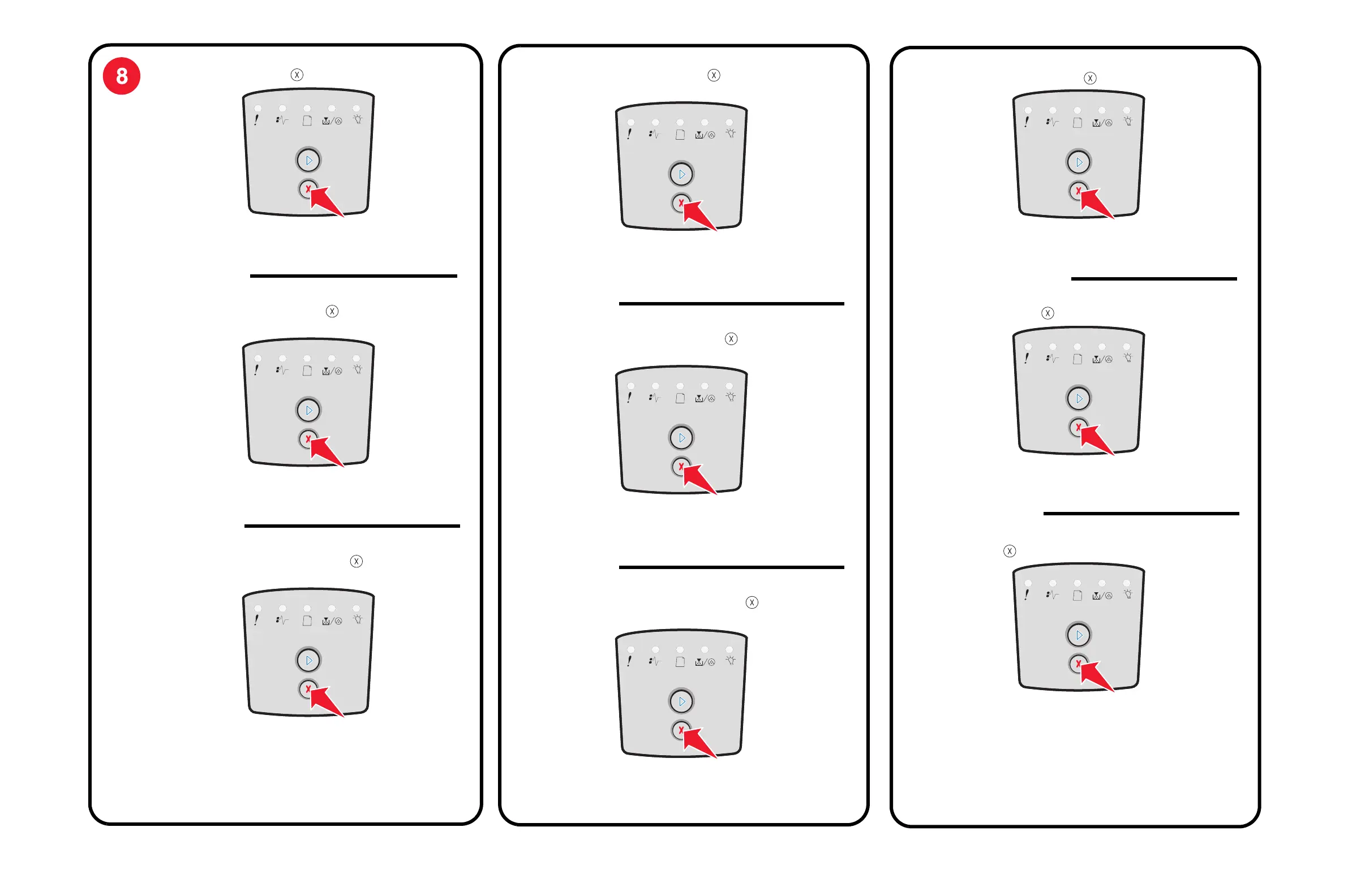1 전면 문을 엽니다.
2 표시등이 켜졌다 꺼질 때까지 을 누르고 있습니다.
표시등이 멈추면 재설정이 완료된 것입니다.
3 전면 문을 닫습니다.
1 打开打印机前部盖门。
2 按住 Cancel (取消) 按钮直到指示灯开始循环变亮。
指示灯停止后,重置完成。
3 关闭前部盖门。
1 打開印表機前門。
2 按住 「取消」 不放,直到指示燈重複依序閃爍。
指示燈停止時,就已經重設完成。
3 關上前門。
1 Öffnen Sie die vordere Klappe des Druckers.
2 Halten Sie die Taste "Abbrechen" gedrückt, bis alle
Kontrollleuchten nacheinander aufleuchten.
Der Vorgang ist abgeschlossen, wenn die Kontrollleuchten
erlöschen.
3 Schließen Sie die vordere Klappe.
1 Abra la puerta frontal de la impresora.
2 Mantenga pulsado el icono Cancelar hasta que las luces
comiencen a encenderse en secuencia.
El restablecimiento se ha completado cuando se detienen las
luces.
3 Cierre la puerta frontal.
1 Abra a porta frontal da impressora.
2 Mantenha pressionado o botão Cancelar até que as luzes
se acendam, uma a uma.
A redefinição está concluída quando as luzes param.
3 Feche a porta frontal.
1 Open the printer front door.
2 Press and hold Cancel until the lights start to cycle.
Reset is complete when lights stop.
3 Close the front door.
1 Ouvrez la porte avant de l'imprimante.
2 Appuyez sur la touche Annuler et maintenez-la enfoncée
jusqu'à ce que les voyants s'allument tour à tour.
La réinitialisation est terminée lorsque les voyants s'éteignent.
3 Fermez la porte avant.
1 Aprire lo sportello anteriore della stampante.
2 Tenere premuto il pulsante Annulla finché le spie non si
accendono in sequenza.
Al termine del ripristino le spie si spengono.
3 Chiudere lo sportello anteriore.
